[quote="Octupole"]Mike, to come back to your original question. Maybe the BIOS battery is dead after the long storage? Might be something simple to replace the battery before dumping the CPU? Had a similar problem years ago.
Oh, gosh, I'm way ahead of you. I replaced the battery and made the necessary changes to the CMOS BIOS settings first thing when this console first came in. It was up and running for a few weeks before it died.
A dead battery will keep it from working as a console, but if everything is normal otherwise, it will boot up with the default BIOS settings, but it's just dead, dead, dead.
d8b CPU Motherboard Most Likely Needed
30 posts
• Page 3 of 3 • 1, 2, 3
Re: d8b CPU Motherboard Most Likely Needed
--
Understanding storage technology is not difficult. It is an ongoing process whereby larger and larger amounts of information can be lost by smaller and smaller mishaps.
Understanding storage technology is not difficult. It is an ongoing process whereby larger and larger amounts of information can be lost by smaller and smaller mishaps.
-
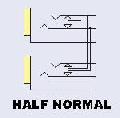
Mike Rivers - Premium Member

- Posts: 77
- Joined: Sat Nov 22, 2008 10:31 pm
Re: d8b CPU Motherboard Most Likely Needed
Shoom78 wrote:
I did have video on initial start up but could not get to the BIOS screen and that was after I replaced the battery.
Well, reversing the keyboard and mouse cables will certainly keep it from recognizing the DEL key and going into the CMOS setup menu. But I don't believe you blew anything up with that cable swap, and plugging the keyboard into its proper connector should get it working.
Understand that at this point, you can forget about the console. You need to troubleshoot it as a computer.
I find that a useful tool to troubleshoot a flaky computer is to simplify it as much as possible. Remove the network and MIDI cards and while you're at it, pull and re-install the graphics card to be sure that connection is OK. You can also disconnect the hard power connector to keep that from getting in the way.
Make a bootable Windows 98 bootable system floppy disk. If it will boot that up to the DOS prompt (assuming you get the video working again) you know that the basics work. You can download a self-extracting file that will create a bootable floppy disk here:
http://bootdisk.com/plan012714/boot98sc.exe
You'll need a windows computer with a floppy drive, and of course a blank floppy disk. If your computer doesn't have a floppy drive, a USB external drive works fine for this. You'll also need to go through the same process to create fresh operating system disks for the console - you'll need them some time.
This is really a frustrating problem. Mine is in the same state as yours - used to work, stopped working, no video, floppy drive doesn't even look for a disk.
If you haven't already tried it, remove the battery, unplug the AC power cord, and leave it overnight. That should assure that the BIOS loads its default settings which should try to boot from the floppy drive first as long as there's a bootable disk in it, and you should get a display on the screen.
Kepe your fingers crossed and your cables uncrossed.
The old battery was out for a few hours before I replaced with a fresh new one. I will double check cables as you say. However I did a rookie mistake and noticed that somehow I reversed the mouse and the keyboard cables thus the possibility of me not getting to the BIO screen? Shortly after this I lost video from the card. I do have a new video card coming hopefully this will help out.
Power connections to the motherboard I did not touch. The only thing I did was remove was the ribbon cables to check if they may have been the problem from both the hard drive and the floppy drive and to the console data cable connection.
I do know that I have a old motherboard as per all information on this forum and obviously once I opened up the CPU.
I also have a new floppy drive coming and two 32 MB 168 pin DIMM memory cards to replace the old ones.
All in all just need to try and troubleshoot this thing and get it back going, as I said was excited to find this forum with a ton of information now need to get at it. Hope your advice and info will narrow down the problem. My worst fear is motherboard failure then I'm toast. Unless I can find a spare CPU which seems to be very very difficult.
Thanks again!
Shoom
--
Understanding storage technology is not difficult. It is an ongoing process whereby larger and larger amounts of information can be lost by smaller and smaller mishaps.
Understanding storage technology is not difficult. It is an ongoing process whereby larger and larger amounts of information can be lost by smaller and smaller mishaps.
-
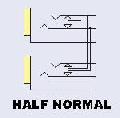
Mike Rivers - Premium Member

- Posts: 77
- Joined: Sat Nov 22, 2008 10:31 pm
Re: d8b CPU Motherboard Most Likely Needed
Good Morning all,
After replacing the battery, new floppy drive, new RAM memory sticks and video card I was finally able to get to the BIOS settings. This looked promising as all information and screens looked to match "old motherboard setting" I had life back into the CPU.......next came the Version 3 OS installation disks (3) again looked promising as the disks took and loaded according to the screen on the actual mixer as MACKIE OS INSTALLER BUILD version 176....and then came the problem, upon ejecting the final install disk the mixer asked to hit eject and reboot hit ok which i did and then NOTHING......just a black screen on the VGA monitor and a green asterisk in the corner blinking and blinking......
After what seemed like 30 mins of waiting...I turned off the CPU and restarted...I then got to the boot screen and the message I get is "BOOT FAIL"
I have MS DOS 6.22 disks coming hopefully this will help??? Also a new Hard Drive in case my HD is failing
Was hoping someone has had this problem before, possible I would need to post this in another topic section...I will try that as well.
Appreciate any insight anyone can give on this problem, I am hoping this means that it is fixable and I can get my D8B back to life.....seems so close but not yet UGH!
Thanks
SHOOM
After replacing the battery, new floppy drive, new RAM memory sticks and video card I was finally able to get to the BIOS settings. This looked promising as all information and screens looked to match "old motherboard setting" I had life back into the CPU.......next came the Version 3 OS installation disks (3) again looked promising as the disks took and loaded according to the screen on the actual mixer as MACKIE OS INSTALLER BUILD version 176....and then came the problem, upon ejecting the final install disk the mixer asked to hit eject and reboot hit ok which i did and then NOTHING......just a black screen on the VGA monitor and a green asterisk in the corner blinking and blinking......
After what seemed like 30 mins of waiting...I turned off the CPU and restarted...I then got to the boot screen and the message I get is "BOOT FAIL"
I have MS DOS 6.22 disks coming hopefully this will help??? Also a new Hard Drive in case my HD is failing
Was hoping someone has had this problem before, possible I would need to post this in another topic section...I will try that as well.
Appreciate any insight anyone can give on this problem, I am hoping this means that it is fixable and I can get my D8B back to life.....seems so close but not yet UGH!
Thanks
SHOOM
- Shoom78
- Registered user
- Posts: 20
- Joined: Tue Nov 24, 2020 1:03 am
Re: d8b CPU Motherboard Most Likely Needed
What kind of video card did you install? Is it a video card from another "donor" D8B rig, or some random PCI (or even AGP) video card?
From my understanding, the Mackie OS only supports video cards of the kind that were delivered with it when new. With a different video card, you'd be able to get into the BIOS, but Mackie OS wouldn't boot right... so, that sounds pretty much like what you're looking at.
FWIW, I just re-did one of my spare D8B rack computers as a Windows 98 computer and installed a different video card for that purpose - in my case, an ATI Radeon AGP card (in the new type of motherboard), and that works great under Windows 98... but this means that I can no longer boot this computer into the Mackie OS, until I would put the original D8B video card back in.
So, if your video card didn't come from an original D8B rig, then that's your problem.
From my understanding, the Mackie OS only supports video cards of the kind that were delivered with it when new. With a different video card, you'd be able to get into the BIOS, but Mackie OS wouldn't boot right... so, that sounds pretty much like what you're looking at.
FWIW, I just re-did one of my spare D8B rack computers as a Windows 98 computer and installed a different video card for that purpose - in my case, an ATI Radeon AGP card (in the new type of motherboard), and that works great under Windows 98... but this means that I can no longer boot this computer into the Mackie OS, until I would put the original D8B video card back in.
So, if your video card didn't come from an original D8B rig, then that's your problem.
-

Y-my-R - Premium Member

- Posts: 590
- Joined: Mon May 29, 2017 12:14 am
- Location: Van Nuys, CA
Re: d8b CPU Motherboard Most Likely Needed
Ok thanks for the information, no it is not from a donor, it was an eBay purchase. CLVGA54PCI Video graphics card. When I put the two together side by side they look identical so figured it would work and like you explain I was able to get to the BIOS screen which lead me to believe I was starting to see daylight...now I guess I'm back to square one, I will have to see if I can find a video card for the D8b specific but searches haven't produced any as of now....
Thanks again
SHOOM
Thanks again
SHOOM
- Shoom78
- Registered user
- Posts: 20
- Joined: Tue Nov 24, 2020 1:03 am
Re: d8b CPU Motherboard Most Likely Needed
Oh, sorry... if it does have the same model name and/or main chip on the card, there should still be a chance that would work, but not necessarily.
My main thinking was, that if it was a completely different video card, it wouldn't work for sure. The symptom you're describing still sounds like it may be the video card, that isn't recognized by the driver in the Mackie OS, though.
Little (possibly related) side story:
Back in the day, there used to be firmware differences between video cards that were, for example, made for Mac or for PC. I remember getting a PC version of a video card for free, that I was hoping to use on the Mac side, back in the early 2000's (I think that was for an Apple Quicksilver G4 tower running MacOS 9). It didn't work out of the box, but started working after I flashed the firmware on the card, with the Mac-specific version of that video card. After that, it worked.
But it was tricky to do (read a bunch of forums about that back then, and still had hiccups when trying to flash it and at some point thought I bricked the card).
It's possible that a non-standard firmware was used on the stock video card for use with the Mackie OS. This would also explain, why I had quite a bit of trouble to install Windows 98 on the Mackie D8B computer, originally, a few years back (when I re-did it recently, I just used a clone of the drive from back then where I already worked around the problem).
If I recall correctly, I couldn't install Win98 with the stock video card, so I installed a completely different video card to get the Win98 installation to work. Then afterwards, I downloaded Win98 video card drivers for the type of card the D8B came with, put the D8B card back in, and installed the driver on bootup Win98 bootup. I think before that, I wouldn't even get to the point were the Win98 CD would start copying files (when the original D8B video card was installed).
Now that Win98 was booting from one drive, I could switch between the Win98 drive and the Mackie OS drive in the BIOS and boot into either one of them.
I didn't think about it at the time, but the initial problem with installing Win98 on the D8B computer could also have been caused by a Mackie OS specific firmware on the video card, with "retail" versions of the card, potentially having a different version of the firmware. But that's just a guess, of course.
My main thinking was, that if it was a completely different video card, it wouldn't work for sure. The symptom you're describing still sounds like it may be the video card, that isn't recognized by the driver in the Mackie OS, though.
Little (possibly related) side story:
Back in the day, there used to be firmware differences between video cards that were, for example, made for Mac or for PC. I remember getting a PC version of a video card for free, that I was hoping to use on the Mac side, back in the early 2000's (I think that was for an Apple Quicksilver G4 tower running MacOS 9). It didn't work out of the box, but started working after I flashed the firmware on the card, with the Mac-specific version of that video card. After that, it worked.
But it was tricky to do (read a bunch of forums about that back then, and still had hiccups when trying to flash it and at some point thought I bricked the card).
It's possible that a non-standard firmware was used on the stock video card for use with the Mackie OS. This would also explain, why I had quite a bit of trouble to install Windows 98 on the Mackie D8B computer, originally, a few years back (when I re-did it recently, I just used a clone of the drive from back then where I already worked around the problem).
If I recall correctly, I couldn't install Win98 with the stock video card, so I installed a completely different video card to get the Win98 installation to work. Then afterwards, I downloaded Win98 video card drivers for the type of card the D8B came with, put the D8B card back in, and installed the driver on bootup Win98 bootup. I think before that, I wouldn't even get to the point were the Win98 CD would start copying files (when the original D8B video card was installed).
Now that Win98 was booting from one drive, I could switch between the Win98 drive and the Mackie OS drive in the BIOS and boot into either one of them.
I didn't think about it at the time, but the initial problem with installing Win98 on the D8B computer could also have been caused by a Mackie OS specific firmware on the video card, with "retail" versions of the card, potentially having a different version of the firmware. But that's just a guess, of course.
-

Y-my-R - Premium Member

- Posts: 590
- Joined: Mon May 29, 2017 12:14 am
- Location: Van Nuys, CA
Re: d8b CPU Motherboard Most Likely Needed
Good Morning,
Last night I reinstall the original video card from the D8B and it worked I was able to see VGA monitor and get to the BIOS settings screen, so guess the video card wasn't the issue. Have reinstalled all three Mackie OS version 3 disks but upon rebooting the unit the CPU goes to reboot and I get a message that says Boot Fail Floppy Disk. Anyone have any ideas where do I go from here. Does this mean the the HD needs to be rebooted with MS DOS? I want to say that this is fixable and be able to get my unit back up and running. I just don't want to give up on it not after all this. Maybe the RAM memory i put in is the issue? I replaced the originals with new ones. Also replaced the floppy disk drive, but come to find out that the original is still operational. So narrowing down things. Just hope its not something with the actual mixer desk that is preventing the boot up??? Appreciate anymore insight or guidance any of you have on here.
Thanks
Shoom
Last night I reinstall the original video card from the D8B and it worked I was able to see VGA monitor and get to the BIOS settings screen, so guess the video card wasn't the issue. Have reinstalled all three Mackie OS version 3 disks but upon rebooting the unit the CPU goes to reboot and I get a message that says Boot Fail Floppy Disk. Anyone have any ideas where do I go from here. Does this mean the the HD needs to be rebooted with MS DOS? I want to say that this is fixable and be able to get my unit back up and running. I just don't want to give up on it not after all this. Maybe the RAM memory i put in is the issue? I replaced the originals with new ones. Also replaced the floppy disk drive, but come to find out that the original is still operational. So narrowing down things. Just hope its not something with the actual mixer desk that is preventing the boot up??? Appreciate anymore insight or guidance any of you have on here.
Thanks
Shoom
- Shoom78
- Registered user
- Posts: 20
- Joined: Tue Nov 24, 2020 1:03 am
Re: d8b CPU Motherboard Most Likely Needed
I'd definitely install Mackie OS 5.1 with the new crack, where you only need to replace a single file and have all the plug-ins authorized, already, rather than try to get V3 back on there. But sounds like you want to do that for some reason.
What happened when you were done installing the third floppy disk? Did it give some sort of message that the installation is complete, and then you rebooted? Basically what I'm asking is "are you sure the installation was complete?"
Did you take the 3rd floppy disk out of the drive when rebooting after installation? If not, it will try to boot from the 3rd floppy disk which isn't bootable, and give you that kind of error (something like "Boot Fail Floppy Disk" or similar).
So, that would be the simplest possible problem... if the 3rd floppy is still in the drive, you'll get that kind of error and it won't boot past that point
The harddrive you installed the Mackie OS on is recognized in the BIOS, I assume?
What if you turn the floppy drive off in the BIOS completely? It's not needed to boot up the mixer. For that, in "Standard CMOS Setup", where it lists the 1.44 floppy, just set it to "none".
Under "Advanced CMOS Setup", you can also change the first boot device to the harddisk instead of the floppy. Then it just shouldn't check for that on boot (unless it doesn't find the harddrive).
There's also a setting for "Floppy Drive Seek" you can turn off. This will stop the computer from doing this short "BRRRRRRB" sound, when booting the computer the first time.
Anyway... this is just to troubleshoot what's going on, and get you past the floppy fail message. Of course, you'd want to have it working, eventually, to be able to copy files, etc., but if you'd do that via FTP (or if you happen to use an SD card that you can remove via a slot on the back instead of a harddrive), then you wouldn't have a need for a floppy at all, other than installation (...and personally, I'd rather install a V5.1 clone, than dealing with Floppy disks).
I'm pretty sure this one's fixable. It's probably just a little thing you missed somewhere... I don't think it's time to worry, yet
Anyway... good luck with the suggestions above. Curious to hear if that helped.
What happened when you were done installing the third floppy disk? Did it give some sort of message that the installation is complete, and then you rebooted? Basically what I'm asking is "are you sure the installation was complete?"
Did you take the 3rd floppy disk out of the drive when rebooting after installation? If not, it will try to boot from the 3rd floppy disk which isn't bootable, and give you that kind of error (something like "Boot Fail Floppy Disk" or similar).
So, that would be the simplest possible problem... if the 3rd floppy is still in the drive, you'll get that kind of error and it won't boot past that point
The harddrive you installed the Mackie OS on is recognized in the BIOS, I assume?
What if you turn the floppy drive off in the BIOS completely? It's not needed to boot up the mixer. For that, in "Standard CMOS Setup", where it lists the 1.44 floppy, just set it to "none".
Under "Advanced CMOS Setup", you can also change the first boot device to the harddisk instead of the floppy. Then it just shouldn't check for that on boot (unless it doesn't find the harddrive).
There's also a setting for "Floppy Drive Seek" you can turn off. This will stop the computer from doing this short "BRRRRRRB" sound, when booting the computer the first time.
Anyway... this is just to troubleshoot what's going on, and get you past the floppy fail message. Of course, you'd want to have it working, eventually, to be able to copy files, etc., but if you'd do that via FTP (or if you happen to use an SD card that you can remove via a slot on the back instead of a harddrive), then you wouldn't have a need for a floppy at all, other than installation (...and personally, I'd rather install a V5.1 clone, than dealing with Floppy disks).
I'm pretty sure this one's fixable. It's probably just a little thing you missed somewhere... I don't think it's time to worry, yet
Anyway... good luck with the suggestions above. Curious to hear if that helped.
-

Y-my-R - Premium Member

- Posts: 590
- Joined: Mon May 29, 2017 12:14 am
- Location: Van Nuys, CA
Re: d8b CPU Motherboard Most Likely Needed
Morning,
Thanks for the tips and the info, will definitely try and troubleshoot with your suggestions.
When I went to install after the third disk is finished on the mixer it asked to eject disk & reboot, which I do but once I hit OK on the mixer the VGA screen is just black with a single green asterisk in the corner blinking....after a few mins of nothing I hit the enter on the keyboard and I get a message on the VGA monitor in the same corner smx waiting...? I then turn the cpu off and restart with no disk in the floppy drive and that is when I get the boot fail message.....
As you mentioned in the above I do have three disks for the 5.1 version however when I bought the mixer 15+ years ago the gentlemen I bought it from did not have the authorization codes for it. And instructed me to get a hold of mackie and the the code to unlock for at the time around $300-400.00?.....well circumstances never allowed me to do that and here we are years down the road with no MACKIE tech support and no unlock codes. You mentioned the 5.1 crack I have seen and read a few posts in regards to that but not completely sure how to go about. I was afraid that one my old motherboard and HD wouldn't be able to handle the newer version and was also worried that I would somehow corrupt the board if done incorrectly. Thus the reasoning of using version 3 only because that was what was on and working about a year ago when I last used my D8B.
Again appreciate the insight and information, will get back to you on my troubleshooting and further info on my progress with this beast.
Thanks
Shoom
Thanks for the tips and the info, will definitely try and troubleshoot with your suggestions.
When I went to install after the third disk is finished on the mixer it asked to eject disk & reboot, which I do but once I hit OK on the mixer the VGA screen is just black with a single green asterisk in the corner blinking....after a few mins of nothing I hit the enter on the keyboard and I get a message on the VGA monitor in the same corner smx waiting...? I then turn the cpu off and restart with no disk in the floppy drive and that is when I get the boot fail message.....
As you mentioned in the above I do have three disks for the 5.1 version however when I bought the mixer 15+ years ago the gentlemen I bought it from did not have the authorization codes for it. And instructed me to get a hold of mackie and the the code to unlock for at the time around $300-400.00?.....well circumstances never allowed me to do that and here we are years down the road with no MACKIE tech support and no unlock codes. You mentioned the 5.1 crack I have seen and read a few posts in regards to that but not completely sure how to go about. I was afraid that one my old motherboard and HD wouldn't be able to handle the newer version and was also worried that I would somehow corrupt the board if done incorrectly. Thus the reasoning of using version 3 only because that was what was on and working about a year ago when I last used my D8B.
Again appreciate the insight and information, will get back to you on my troubleshooting and further info on my progress with this beast.
Thanks
Shoom
- Shoom78
- Registered user
- Posts: 20
- Joined: Tue Nov 24, 2020 1:03 am
Re: d8b CPU Motherboard Most Likely Needed
Here's my two cents about graphics cards, based on my HDR experience. There are some, probably many, that will hang up something on the motherboard, keeping it from even accessing the BIOS. That will give you a blank screen that you can't get out of.
The reason why only specific cards will fully function with the d8b/HDR software is that the driver for the graphics card is embedded in the operating system code. It's not like Windows where, if the card isn't covered by drivers included with the OS installation, you can install a driver from the card's manufacturer. If Mackie OS doesn't already know about the card (the Radion 7000 series) it won't work with the system software. And I can tell you from experience that there are a lot of cards sold from eBay sources as "Radion 7000" that aren't what the Mackie OS needs.
Other "foreign" graphics cards will allow you do boot into DOS from the floppy drive but won't work with the console software. As a basic functional test of the computer part of the system, I use a floppy disk made from this Windows 98SE startup self-extracting file from Bootdisk.com. And I'll take advantage of this opportunity to preach that anyone with a d8b (or HDR) with a computer that doesn't have a floppy drive should - before they become extinct - get a USB external floppy drive (most less than $25) and a package of new floppy disks.
Here's the link for the file that will make you a floppy disk that will give you some ways to test the basic motherboard functionality and properly format the hard drive. Understand that the bootable floppy that you'll make from this file will work with graphics cards that won't work with the Mackie software, so be aware of that.
http://bootdisk.com/plan012714/boot98sc.exe
The reason why only specific cards will fully function with the d8b/HDR software is that the driver for the graphics card is embedded in the operating system code. It's not like Windows where, if the card isn't covered by drivers included with the OS installation, you can install a driver from the card's manufacturer. If Mackie OS doesn't already know about the card (the Radion 7000 series) it won't work with the system software. And I can tell you from experience that there are a lot of cards sold from eBay sources as "Radion 7000" that aren't what the Mackie OS needs.
Other "foreign" graphics cards will allow you do boot into DOS from the floppy drive but won't work with the console software. As a basic functional test of the computer part of the system, I use a floppy disk made from this Windows 98SE startup self-extracting file from Bootdisk.com. And I'll take advantage of this opportunity to preach that anyone with a d8b (or HDR) with a computer that doesn't have a floppy drive should - before they become extinct - get a USB external floppy drive (most less than $25) and a package of new floppy disks.
Here's the link for the file that will make you a floppy disk that will give you some ways to test the basic motherboard functionality and properly format the hard drive. Understand that the bootable floppy that you'll make from this file will work with graphics cards that won't work with the Mackie software, so be aware of that.
http://bootdisk.com/plan012714/boot98sc.exe
--
Understanding storage technology is not difficult. It is an ongoing process whereby larger and larger amounts of information can be lost by smaller and smaller mishaps.
Understanding storage technology is not difficult. It is an ongoing process whereby larger and larger amounts of information can be lost by smaller and smaller mishaps.
-
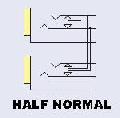
Mike Rivers - Premium Member

- Posts: 77
- Joined: Sat Nov 22, 2008 10:31 pm
30 posts
• Page 3 of 3 • 1, 2, 3
Who is online
Users browsing this forum: No registered users and 74 guests