Greetings. First time posting here. I have a D8B and HDR. The d8B is in perfect operating condition. I have converted both of them to CF card boot. The HDR keeps popping up Boot Error: Surface Not Responding after boot. Does this refer to thee D8B surface or the front panel surface? I have done the following to the HDR:
- Installed "newer" ATX 250w PSU. 12/5/3.3v rails are nearly dead on
- New CR2032, cleared CMOS and re-entered proper BIOS settings
- 2GB CF card boot
- Reseated all cards - AGP, Akuma, NIC, MIDI and 3 DIO-8s. Several times caring to not oveerflex the MB
- Reseated all cables including ATX 20 pin
- Reseated the ZIFF/433MHz CPU and reapplied TIM to the HS/F
- Reseated the v1.2 brain board eprom
Any insight would be greatly appreciated. If there are any frail/suspect board level components with the HDR IE capacitors, please advise. Just looking for the obvious stuff or common issues I might be missing before I go after it with an oscilloscope.
Thanks in advance - Peace
HDR Boot Error: Surface Not Responding
5 posts
• Page 1 of 1
Re: HDR Boot Error: Surface Not Responding
Hi,
There is a small 2-wire connector inside at the front top right of the unit which I think powers the display surface, perhaps this came loose in the course of your other endeavors? Just a thought.
Have a blessed day,
Mike W.
There is a small 2-wire connector inside at the front top right of the unit which I think powers the display surface, perhaps this came loose in the course of your other endeavors? Just a thought.
Have a blessed day,
Mike W.
Wanna make God laugh, ...Tell Him your plans
-

Old School - Premium Member

- Posts: 422
- Joined: Thu Jun 16, 2011 8:42 pm
- Location: Elm City NC
Re: HDR Boot Error: Surface Not Responding
Hey Mike - Thanks for the insight. I checked the B/LB 2 wire going to the brain on the brain side however I never checked the MB connector side. I suspect that you are correct that this connector is corroded causing the dead display "surface". Since writing this post and since the system is 19 years old, I decided to pull the MB and recap it with new Nichicon 105/125c capacitors and closely inspect/clean all electrical interfaces. Also going to Stabilant 22 all pins and sockets which works miracles on old vintage receiver/amp restorations.
My D8B and HDR are not my main recording chain, just have mad respect for Greg Mackie's vision and quality of design/Engineering practice with this early pro gear. It's built like a tank and is very solid. Hats off to fine American Engineering and effort from his team and deserves restoration/preservation. I have 2 HUIs that are fully functional, one is mint/flawless I use often for a Cubase controller.
REF for future readers and since this MB is replacement non existent...
Aged capacitors can cause all kinds of erratic, inconsistent goofy crap with a system like this regardless of usage or apparent bulging.
The ITOX CB50-BX MB has the following electrolytic capacitors with Mouser part numbers (known to fit and work):
15 EA 1000uF 6.3v - Mouser PN 647-UHZ0J102MPM
7 EA 100uF 16v - Mouser PN 647-UHV1C101MDD
20 EA 10uF 25v - Mouser PN 647-UPW1E100MDD6
I will pull one of the Infinity LX8384 positive VRs to see if it's in spec.
I will edit this post with Mouser replacement part numbers after I succeed and don't let the smoke out of anything.
Mike - Thanks again for pointing me to what I believe is the problem.
Be well. Peace
My D8B and HDR are not my main recording chain, just have mad respect for Greg Mackie's vision and quality of design/Engineering practice with this early pro gear. It's built like a tank and is very solid. Hats off to fine American Engineering and effort from his team and deserves restoration/preservation. I have 2 HUIs that are fully functional, one is mint/flawless I use often for a Cubase controller.
REF for future readers and since this MB is replacement non existent...
Aged capacitors can cause all kinds of erratic, inconsistent goofy crap with a system like this regardless of usage or apparent bulging.
The ITOX CB50-BX MB has the following electrolytic capacitors with Mouser part numbers (known to fit and work):
15 EA 1000uF 6.3v - Mouser PN 647-UHZ0J102MPM
7 EA 100uF 16v - Mouser PN 647-UHV1C101MDD
20 EA 10uF 25v - Mouser PN 647-UPW1E100MDD6
I will pull one of the Infinity LX8384 positive VRs to see if it's in spec.
I will edit this post with Mouser replacement part numbers after I succeed and don't let the smoke out of anything.
Mike - Thanks again for pointing me to what I believe is the problem.
Be well. Peace
- Malfeitor
- Registered user
- Posts: 11
- Joined: Mon May 20, 2019 2:46 am
Re: HDR Boot Error: Surface Not Responding
Update:
Recapped the entire motherboard and works fine. See previous edited post for capacitor part numbers. This did not correct the issue. I cleaned and checked all socket connections and the front panel board "surface" still will not enable/arm. I am guessing the eprom and/or brain board is faulty. Not giving up. I'll try another/newer eprom with the large HD capable microcode.
Notes on recapping the motherboard that may help others:
- the pass through holes for the caps are .8mm, the 1000u and 100u capacitor leads are slightly under and had to punch the soldered tails through chem-wick and desolder bulb to free them up. The little 10u are cake.
- 2mm chisel tip iron set to 750w worked well.
- be careful not to pull hard when removing as you can lift the board traces.
Other board notes:
- To replace the noisy CPU fan assy, the Scythe Kodati fits well with slight modification IE use the old retention bracket over the heat piped plate and put the fan on the top. Run the fan lead to the chassis fan port. It's a .1a port and the fan will run 80% duty (9.2v) and is dead silent. Easily clears the remote board over the top.
- Reseat the processor while you are in there. Do it a few times. Can't hurt.
Be well, peace.
Recapped the entire motherboard and works fine. See previous edited post for capacitor part numbers. This did not correct the issue. I cleaned and checked all socket connections and the front panel board "surface" still will not enable/arm. I am guessing the eprom and/or brain board is faulty. Not giving up. I'll try another/newer eprom with the large HD capable microcode.
Notes on recapping the motherboard that may help others:
- the pass through holes for the caps are .8mm, the 1000u and 100u capacitor leads are slightly under and had to punch the soldered tails through chem-wick and desolder bulb to free them up. The little 10u are cake.
- 2mm chisel tip iron set to 750w worked well.
- be careful not to pull hard when removing as you can lift the board traces.
Other board notes:
- To replace the noisy CPU fan assy, the Scythe Kodati fits well with slight modification IE use the old retention bracket over the heat piped plate and put the fan on the top. Run the fan lead to the chassis fan port. It's a .1a port and the fan will run 80% duty (9.2v) and is dead silent. Easily clears the remote board over the top.
- Reseat the processor while you are in there. Do it a few times. Can't hurt.
Be well, peace.
- Malfeitor
- Registered user
- Posts: 11
- Joined: Mon May 20, 2019 2:46 am
Re: HDR Boot Error: Surface Not Responding
Old School wrote:Hi,
There is a small 2-wire connector inside at the front top right of the unit which I think powers the display surface, perhaps this came loose in the course of your other endeavors?
That powers the backlight for the front panel LCD. If it's loose or not working (it comes from a DC-DC converter) the recorder won't power-up. Could be a safety feature since there's over 100 volts on that plug when the power's on.
--
Understanding storage technology is not difficult. It is an ongoing process whereby larger and larger amounts of information can be lost by smaller and smaller mishaps.
Understanding storage technology is not difficult. It is an ongoing process whereby larger and larger amounts of information can be lost by smaller and smaller mishaps.
-
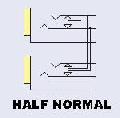
Mike Rivers - Premium Member

- Posts: 77
- Joined: Sat Nov 22, 2008 10:31 pm
5 posts
• Page 1 of 1
Return to HDR/MDR/SDR recorders
Who is online
Users browsing this forum: No registered users and 4 guests