I've been dealing with an HDR user who has been unable to make the installer floppys for his HDR. The WinImage extractor would run for a bit, then quit with an error that looked like it was saying that it couldn't further write to the floppy. From the last screen shot he sent me, I noticed that he was running Windows 10, something I don't have. Thinking there might be something funny about Win10, I suggested that rather than running the self-extracting files out of the unZIP utility, that he save them to the desktop and run them from there.
When he did that, it ran the extractor all the way through, though apparently it extracted the installation files to a folder on his computer rather than to the floppy disk. It could be that he had the "Extract Files" box checked and didn't notice that a previously blank box now pointed to a folder.
But it got me wondering . . . with every edition of Windows, Microsoft tries harder and harder to keep you from running a program that it thinks might corrupt something. So my last suggestion (and I haven't heard back with results yet) was to right-click on the EXE file and click "Run as administrator."
So, assuming that everyone using Windows but me is running Win10, is there a trick to running the installation disk builder that users should be reminded of?
Creating Software Installation Floppy Disks in Windows 10
17 posts
• Page 1 of 2 • 1, 2
Creating Software Installation Floppy Disks in Windows 10
--
Understanding storage technology is not difficult. It is an ongoing process whereby larger and larger amounts of information can be lost by smaller and smaller mishaps.
Understanding storage technology is not difficult. It is an ongoing process whereby larger and larger amounts of information can be lost by smaller and smaller mishaps.
-
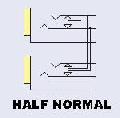
Mike Rivers - Premium Member

- Posts: 77
- Joined: Sat Nov 22, 2008 10:31 pm
Re: Creating Software Installation Floppy Disks in Windows 1
A question slightly related to this Mike, do new floppy's deteriorate with age, I have two boxes of formatted new ones which won't work on either HDR or D8b, they are now about 8 years old, I get the message to format them, I have tried to do this with the HDR and also with my old pc and I get the message "Unable to format"?
-

Phil.c - Premium Member

- Posts: 1114
- Joined: Sun Nov 23, 2008 10:58 pm
- Location: South Wales
Re: Creating Software Installation Floppy Disks in Windows 1
Phil.c wrote:A question slightly related to this Mike, do new floppy's deteriorate with age,
Yes, unfortunately, they do seem to deteriorate with age. About 10 years before the Mackie digital systems were a few years old and needing software updates or refreshment, AOL was mailing out disks to the whole world, often several times a year trying to build up their on-line presence, so everyone had a drawer full of AOL disks that they thought they might use one day. When someone needed a floppy disk for a console or recorder, that's where they usually went first, and after some time (some could be upwards of 20 years old and never use other than to put the AOL software on them) they would no longer work.
I don't know if anyone ever figured out the failure mechanism and found a way to revive them like we can with analog recording tape. Eventually the mass market (that's not us) just stopped using floppy disks so any research that might have been conducted just faded away, like the disks. I wonder if anyone has ever successfully "baked" a floppy disk.
I always advise people who need to make software installation disks, or still store data on floppys, to buy a new box, but they're getting harder and harder to find. Unfortunately USB wasn't far enough along by that time for the Mackie OS to support it, so there's no way to boot or run from a USB drive.
--
Understanding storage technology is not difficult. It is an ongoing process whereby larger and larger amounts of information can be lost by smaller and smaller mishaps.
Understanding storage technology is not difficult. It is an ongoing process whereby larger and larger amounts of information can be lost by smaller and smaller mishaps.
-
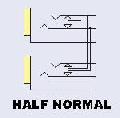
Mike Rivers - Premium Member

- Posts: 77
- Joined: Sat Nov 22, 2008 10:31 pm
Re: Creating Software Installation Floppy Disks in Windows 1
Yeah, I actually went to several stores to get floppies when I initially wanted to reinstall my d8b.
Only one store had some. It was an unopened pack - and I bought two of them.
Both refused to finish formatting...
So I bought the chinese floppy emulator and it's perfect.
Only one store had some. It was an unopened pack - and I bought two of them.
Both refused to finish formatting...
So I bought the chinese floppy emulator and it's perfect.
- arjepsen
- Premium Member

- Posts: 603
- Joined: Sun Nov 02, 2014 9:10 pm
Re: Creating Software Installation Floppy Disks in Windows 1
arjepsen wrote:I bought the chinese floppy emulator and it's perfect.
Like this one?
(I had to look that one up. So you connect that in place of the floppy drive, extract the d8b software to a USB drive, plug it into the "emulator" and boot? Looks pretty complicated, but I guess desperate situations call for desperate measures.
--
Understanding storage technology is not difficult. It is an ongoing process whereby larger and larger amounts of information can be lost by smaller and smaller mishaps.
Understanding storage technology is not difficult. It is an ongoing process whereby larger and larger amounts of information can be lost by smaller and smaller mishaps.
-
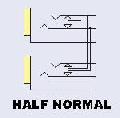
Mike Rivers - Premium Member

- Posts: 77
- Joined: Sat Nov 22, 2008 10:31 pm
Re: Creating Software Installation Floppy Disks in Windows 1
yeah, like that one.
I extracted the image files, and wrote up a walkthrough - you can find it here:
http://www.sonido-7.com/d8b/tpis.html#Post23
I extracted the image files, and wrote up a walkthrough - you can find it here:
http://www.sonido-7.com/d8b/tpis.html#Post23
- arjepsen
- Premium Member

- Posts: 603
- Joined: Sun Nov 02, 2014 9:10 pm
Re: Creating Software Installation Floppy Disks in Windows 1
Thanks. That's a good explanation, and it could be a good upgrade for those who frequently use floppys with their Mackie console or recorder.Is the form factor such that it can be installed in the case in place of the existing floppy drive? That would be pretty cool. Now I think I understand what the floppy number on the unit means. When you take the thumb drive out of the emulator and plug it into a computer, does it look like 100 folders, each containing the files on the emulated floppy disk?
Actually, what I was really asking about was whether there was something that needed to be known to get the self-extractor working under Windows 10. If you couldn't get any floppy disk to work in your d8b, it probably meant that you had a defective floppy drive in the console. I've know of two that failed in HDRs. Its a bugger to replace (you have to just about take the whole recorder apart) but floppy drives are still available, though about as hard to find as blank disks..
Actually, what I was really asking about was whether there was something that needed to be known to get the self-extractor working under Windows 10. If you couldn't get any floppy disk to work in your d8b, it probably meant that you had a defective floppy drive in the console. I've know of two that failed in HDRs. Its a bugger to replace (you have to just about take the whole recorder apart) but floppy drives are still available, though about as hard to find as blank disks..
--
Understanding storage technology is not difficult. It is an ongoing process whereby larger and larger amounts of information can be lost by smaller and smaller mishaps.
Understanding storage technology is not difficult. It is an ongoing process whereby larger and larger amounts of information can be lost by smaller and smaller mishaps.
-
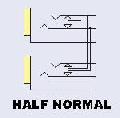
Mike Rivers - Premium Member

- Posts: 77
- Joined: Sat Nov 22, 2008 10:31 pm
Re: Creating Software Installation Floppy Disks in Windows 1
Yes, it fits exactly like a floppy drive.
The software makes 100 partitions on a floppy drive, each partition is like a seperate floppy disk.
So no, it's not simply folders - but the software mentioned in the guide is pretty easy to use.
I *think* the selfextractor worked for me... don't remember it exactly. I think I ended up extracting the installation files using "Winimage".
Originally I tried just extracting the files, and put all the installation files into one iso-file. Then I could just write that iso file to a cd drive, or usb-drive. But it didn't work - IIRC there are files on each installation floppy, that identifies which floppy number it is, so when the installation asked for disk 2, it couldn't continue, even though the files were available. That's why I ended up getting the emulator.
And no, in my case it wasn't just a faulty floppy drive - I had 4 of them lying around - none of them would format those disks.
Or maybe all 4 of them had died on me.... wouldn't surprise me actually
The software makes 100 partitions on a floppy drive, each partition is like a seperate floppy disk.
So no, it's not simply folders - but the software mentioned in the guide is pretty easy to use.
I *think* the selfextractor worked for me... don't remember it exactly. I think I ended up extracting the installation files using "Winimage".
Originally I tried just extracting the files, and put all the installation files into one iso-file. Then I could just write that iso file to a cd drive, or usb-drive. But it didn't work - IIRC there are files on each installation floppy, that identifies which floppy number it is, so when the installation asked for disk 2, it couldn't continue, even though the files were available. That's why I ended up getting the emulator.
And no, in my case it wasn't just a faulty floppy drive - I had 4 of them lying around - none of them would format those disks.
Or maybe all 4 of them had died on me.... wouldn't surprise me actually
- arjepsen
- Premium Member

- Posts: 603
- Joined: Sun Nov 02, 2014 9:10 pm
Re: Creating Software Installation Floppy Disks in Windows 1
I'm waiting for a floppy emulator to arrive so thanks for all the info, I hope it all sets up easily 
-

Phil.c - Premium Member

- Posts: 1114
- Joined: Sun Nov 23, 2008 10:58 pm
- Location: South Wales
Re: Creating Software Installation Floppy Disks in Windows 1
It did for me.
However - after I got the CF card installed, I haven't really needed the floppy emulator anymore.
I just made a clean new installation using the emulator, and then I made the images of the installation.
It's just so much faster to simply take the CF card to my pc, and restore the image.
However - after I got the CF card installed, I haven't really needed the floppy emulator anymore.
I just made a clean new installation using the emulator, and then I made the images of the installation.
It's just so much faster to simply take the CF card to my pc, and restore the image.
- arjepsen
- Premium Member

- Posts: 603
- Joined: Sun Nov 02, 2014 9:10 pm
17 posts
• Page 1 of 2 • 1, 2
Return to HDR/MDR/SDR recorders
Who is online
Users browsing this forum: No registered users and 18 guests