Hi all,
Its been a while since I've posted on the forum although I pop in for a browse to update my knowledge in preparation from time to time.
I haven't done a great deal digital recording wise with the gear that I've been buying over the past few years but in the last few months I've now added the much-needed apogee word clock card to my DB8 which up untill recently I've been using as just a regular desk with my old workhorse Fostex E16 1/2 inch reel to reel tape deck and now I have acquired a great condition HDR recorder to go along with my current SDR.
Im now also using the OPT-8 light pipe system to connect for audio and am using a short length good quality wordclock cable and the midi connection is fully working after cleaning the contacts and resetting the midi cards after some minor issues, I had initially set the d8b as the master and the HDR to slave with not much luck getting them to sync together and having to switch both units off and on again several times before the HDR would sync properly,then after powering down and back on it would refuse to sync again.
However, every time I set The HDR as the master and the D8B as the slave the word clock syncs together perfectly every time with zero issues in operation no matter which one I switch on first.
I'm quite happy to use it like this but just wondered if other more experienced users have come across this anomaly and is there a workaround to get the D8B to sync every time as the master and the HDR as a slave?.
I guess my real question is (to all the long time users in the know) does it matter which way round as long as it works and is the operation identical which ever one you use?.
Worth mentioning I'm running version 3.0 on the D8B and version 1.4 on the HDR.
Many thanks in advance,
Paul
Quick question about a curious sync issue.
9 posts
• Page 1 of 1
Re: Quick question about a curious sync issue.
Ever since the D8b and HDR were launched as a duo, it has always been the case that it's much better to use the HDR as the master clock as it's more stable.
BTW, it's time you coverted to v5.1 as there's a big difference to v3.
BTW, it's time you coverted to v5.1 as there's a big difference to v3.
-

Phil.c - Premium Member

- Posts: 1114
- Joined: Sun Nov 23, 2008 10:58 pm
- Location: South Wales
Re: Quick question about a curious sync issue.
Phil.c wrote:Ever since the D8b and HDR were launched as a duo, it has always been the case that it's much better to use the HDR as the master clock as it's more stable.
BTW, it's time you coverted to v5.1 as there's a big difference to v3.
Hi Phil many thanks for your quick response, I've been extremely grateful to this site for all the valuable information stored within it by previous members questions and extensive answers they get back from other more experienced users and it seems everyone goes the extra mile to give and get as much info as they can on every query.
I'm glad to have your opinion on which should be the master clock unit in this case, and as it seems to be the norm I'll continue to use the HDR as the master clock.
I agree with you Phil that I should upgrade both units to the more modern versions so I'm in the process of researching exactly what the differences between the versions are and what it takes to upgrade, although as it will all be new to me I don't want to screw it up just yet lol, and so I think for now until I'm fully up to speed with how both the D8B and the HDR operate together on a day-to-day basis and it all becomes second nature I'll stick with these versions for a while and then go for the upgrade later this year.
Thanks again for your time.
Regards,
Paul
-
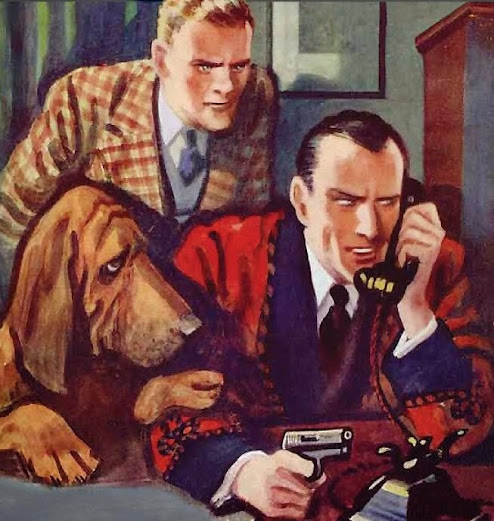
Steam Radio - Registered user
- Posts: 74
- Joined: Fri Apr 03, 2015 5:11 am
- Location: West Wales UK
Re: Quick question about a curious sync issue.
D8b users are getting fewer and fewer, new users are limited to info about fixes these days so we have to stick together  There's a wealth of information here and with users that have been with D8b's and HDR's from the beginning and I think we are all here to help.
There's a wealth of information here and with users that have been with D8b's and HDR's from the beginning and I think we are all here to help.
When you're ready to upgrade, there's a "CRACK" thread here, as it's not possible to buy and register V5.1 anymore.
To be honest, I can't remember the differences between V3 and V5.1 but I do know that it is well worth the change.
When you're ready to upgrade, there's a "CRACK" thread here, as it's not possible to buy and register V5.1 anymore.
To be honest, I can't remember the differences between V3 and V5.1 but I do know that it is well worth the change.
-

Phil.c - Premium Member

- Posts: 1114
- Joined: Sun Nov 23, 2008 10:58 pm
- Location: South Wales
Re: Quick question about a curious sync issue.
Phil.c wrote:D8b users are getting fewer and fewer, new users are limited to info about fixes these days so we have to stick togetherThere's a wealth of information here and with users that have been with D8b's and HDR's from the beginning and I think we are all here to help.
I totally agree with you Phil, this forum and the database has been a great source of information for me in getting to grips with the D8B and the HD recorders, when I bought my desk five years ago I had looked into several others and realised the Mackie did more than any of the others that I looked at and for the money I paid it was an absolute bargain.
Also I realised that the extremely generous forum community and some of the most innovative members had created this 5.1 crack but as I had only just acquired the desk I thought best to get used to it as it was with the 3.0 software and then upgrade when I was up to speed on how it works, so it's definitely something for the future to upgrade once I feel confident enough to attempt it.
-
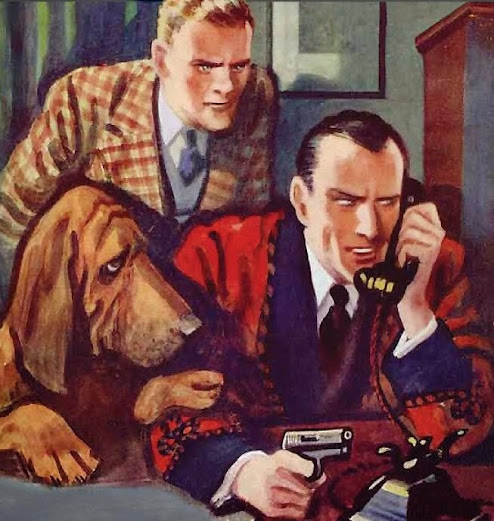
Steam Radio - Registered user
- Posts: 74
- Joined: Fri Apr 03, 2015 5:11 am
- Location: West Wales UK
Re: Quick question about a curious sync issue.
On a side note I was going to post this over on the HDR threads but I may as well pop it here and see if you can help with a slightly different Issue.
I've just had what I thought was a perfectly good Maxtor 30 gig hard drive fail a write/read streaming test and its verified only for use as "backup or archive", would you know the criteria for this happening and could this Harddrive be used instead as an "internal drive" with a HDR or SDR operating system on it?.
I've just had what I thought was a perfectly good Maxtor 30 gig hard drive fail a write/read streaming test and its verified only for use as "backup or archive", would you know the criteria for this happening and could this Harddrive be used instead as an "internal drive" with a HDR or SDR operating system on it?.
-
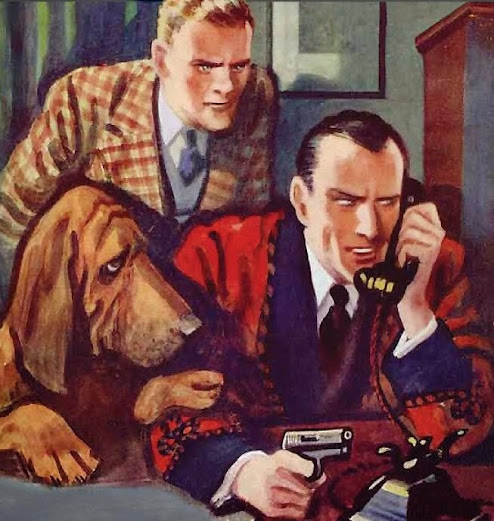
Steam Radio - Registered user
- Posts: 74
- Joined: Fri Apr 03, 2015 5:11 am
- Location: West Wales UK
Re: Quick question about a curious sync issue.
Going again from memory, please correct me if I'm wrong, the D8b CPU and HDR will only recognise a 32MB HD, however, there's a chip available so that the HDR can run an 80MB drive, I have them fitted to my HDR's.
-

Phil.c - Premium Member

- Posts: 1114
- Joined: Sun Nov 23, 2008 10:58 pm
- Location: South Wales
Re: Quick question about a curious sync issue.
Yes thats correct the maximum they will see/read is 32GB although you can use bigger but I believe it also defaults larger drives to 32GB,I have the chip to expand my HDR for larger drives which was included when i bought it last month but I havent installed it just yet as I'm still on the 1.4 softwear version.
Last edited by Steam Radio on Fri Jan 17, 2020 1:02 am, edited 2 times in total.
-
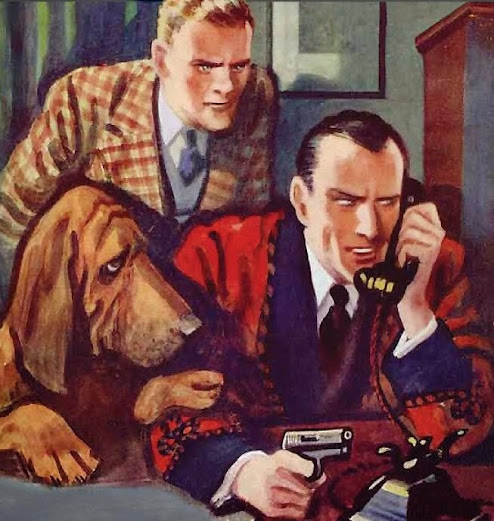
Steam Radio - Registered user
- Posts: 74
- Joined: Fri Apr 03, 2015 5:11 am
- Location: West Wales UK
Re: Quick question about a curious sync issue.
My third HDR has Solid State HD, for some reason I'm still using the standard HD's HDR's 
-

Phil.c - Premium Member

- Posts: 1114
- Joined: Sun Nov 23, 2008 10:58 pm
- Location: South Wales
9 posts
• Page 1 of 1
Who is online
Users browsing this forum: Google [Bot] and 5 guests