Hi no I've not done any more to my SDR. we moved house and everything got put on hold but as soon I have another try on the SDR I will let you know any updates on my progress, don't hold your breath though it could take a few months more as most of this stuff is in storage until the Studio is finished, sorry I cant give you more help at the moment,
the only real progress I've made since just after Christmas was pick up an almost immaculate Argosy 990D8B-RR-B-B console for £450 which frankly was a freekin bargain of a lifetime but again all in storage for the time being so as soon as I have some news I will post it here.
SDR stuck in USB mass storage mode
28 posts
• Page 2 of 3 • 1, 2, 3
Re: SDR stuck in USB mass storage mode
So here is where I'm at at the moment with this little SDR beast!!!
Its all been put back together again, with a new proper battery socket and new battery installed, all went well, all boards and cables put back in place ( no missing screws and a working hard disk singing away nicely,
and a working hard disk singing away nicely,
I've followed the instructions to install the initial operating system (or at least I think I have) by following the instruction to copy and past the following 1.0 to 1.0-1.04 Upgrade Instructions (1.0 is not on the disk to start with so im thinking that im just adding the 1.04 which won't work)
Here is what it says to do.......
Place the SDR in USB mass storage mode (From the front panel press: setup -> page right -> system -> USBMS) and connect a standard USB peripheral cable from your computer to the USB connector on the back of the SDR. After a few seconds, you should see the SDR’s hard drive pop up on your computer screen (on a Mac, it will appear as a hard drive on the desktop labeled “SDR_INTERN”; on a PC running Windows 2000 or higher, the drive can be accessed by double-clicking the “My Computer” icon on the desktop and selecting the drive labeled “SDR_INTERN”.
Step 3: Copy the firmware file to the SDR’s Hard Drive:
Copy the firmware file – “SDRREC.FW” - to the root directory of the SDR’s hard disk. The root directory should show a folder called “HDR Projects”. Do not copy the file into this folder – place it alongside it. Rename the firmware file to “SDR.FW”.
NEXT STEP
Step 4: Stop the USB Mass Storage Device (Mac users can skip this step):
On a PC, double-click on the small green arrow icon:
found at the bottom-right-hand side of the desktop.
A dialog box will pop up where you can select a peripheral device to stop. Select the device labeled “USB Mass Storage Device”, and click on the “Stop” button. This will properly stop the driver so that the SDR may be re-booted.
So on rebooting the SDR there is supposed to be a step 5 but it just goes back into USB MASS STORAGE MODE which its not supossed to so all I can think is the version 1.0 software is not included In the 1.0 -1.4 system upgrade therefore Im assuming I need to get the initial 1.0 from somewhere and install that lot first.
So chaps....... looks like I need the original "SDR ORIGINAL FIRMWARE" any ideas???cos im stumped at the mo
Its all been put back together again, with a new proper battery socket and new battery installed, all went well, all boards and cables put back in place ( no missing screws
I've followed the instructions to install the initial operating system (or at least I think I have) by following the instruction to copy and past the following 1.0 to 1.0-1.04 Upgrade Instructions (1.0 is not on the disk to start with so im thinking that im just adding the 1.04 which won't work)
Here is what it says to do.......
Place the SDR in USB mass storage mode (From the front panel press: setup -> page right -> system -> USBMS) and connect a standard USB peripheral cable from your computer to the USB connector on the back of the SDR. After a few seconds, you should see the SDR’s hard drive pop up on your computer screen (on a Mac, it will appear as a hard drive on the desktop labeled “SDR_INTERN”; on a PC running Windows 2000 or higher, the drive can be accessed by double-clicking the “My Computer” icon on the desktop and selecting the drive labeled “SDR_INTERN”.
Step 3: Copy the firmware file to the SDR’s Hard Drive:
Copy the firmware file – “SDRREC.FW” - to the root directory of the SDR’s hard disk. The root directory should show a folder called “HDR Projects”. Do not copy the file into this folder – place it alongside it. Rename the firmware file to “SDR.FW”.
NEXT STEP
Step 4: Stop the USB Mass Storage Device (Mac users can skip this step):
On a PC, double-click on the small green arrow icon:
found at the bottom-right-hand side of the desktop.
A dialog box will pop up where you can select a peripheral device to stop. Select the device labeled “USB Mass Storage Device”, and click on the “Stop” button. This will properly stop the driver so that the SDR may be re-booted.
So on rebooting the SDR there is supposed to be a step 5 but it just goes back into USB MASS STORAGE MODE which its not supossed to so all I can think is the version 1.0 software is not included In the 1.0 -1.4 system upgrade therefore Im assuming I need to get the initial 1.0 from somewhere and install that lot first.
So chaps....... looks like I need the original "SDR ORIGINAL FIRMWARE" any ideas???cos im stumped at the mo
-
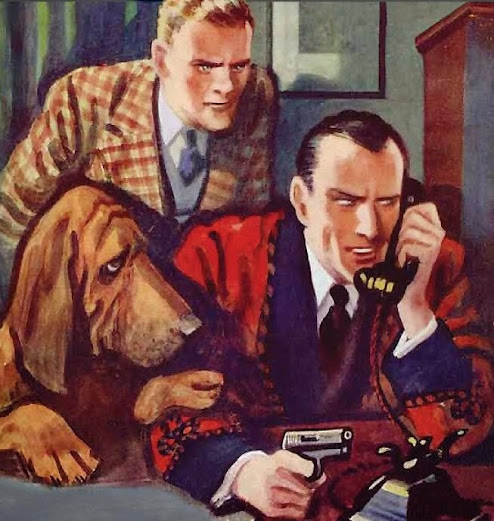
Steam Radio - Registered user
- Posts: 74
- Joined: Fri Apr 03, 2015 5:11 am
- Location: West Wales UK
Re: SDR stuck in USB mass storage mode
The SDR is a significantly different beast to the HDR or MDR as I believe that it was created by a completely different design team to the other two units, and by the look of the interior its not PC based but rather more of a circuit board and not using a motherboard as you would in a computer.
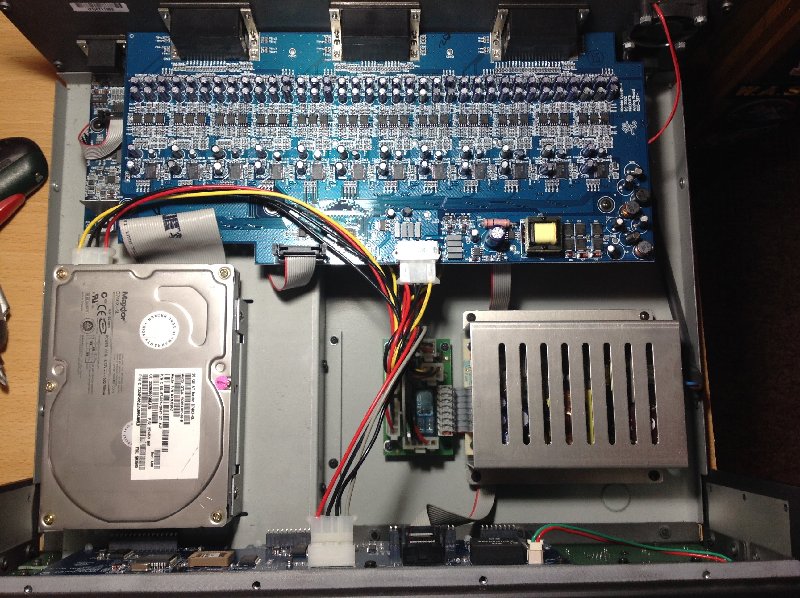
Saying that I think that whereas the operating system for the HDR/MDR is on the hard drive, it looks as of the basis of the operating system is on an eprom on the front facia circuit board as in this photo.


Anyway the upshot of all this investigation is that my SDR will not update as per the instructions on the forum database with all the PDF instructions SDR v1.0.4 Release Notes.pdf and the zip files starting with SDR_1.0-1.04.zip and as much as i try i cannot get the SDR_1.0-1.04.zip to do as its told, and its still stuck in USB mass storage mode.

the only thing I can think of is to hope that some kind soul here on the forum with a working SDR would be willing to copy what operating system they have on their hard drive and send me a copy of the file, I can send a Compact flash to them to put the file on and also pay them for their time and costs incurred.
Im just hoping that my plan to get this unit back up and running is the correct one and i'm not misunderstanding how the firmware and software actually works.
I had thought to contact Mike Rivers and he seems a completely aproachable guy by all accounts so I took a good look at his website and he has this posted on the software link page regarding the SDR...........
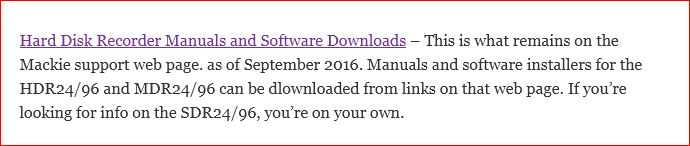
So my only next step is to buy another fully working SDR and make the software copy from that and see if it loads into the one ive got then sell the other or keep as a back up.............lets see what happens,
Thanks for reading chaps.
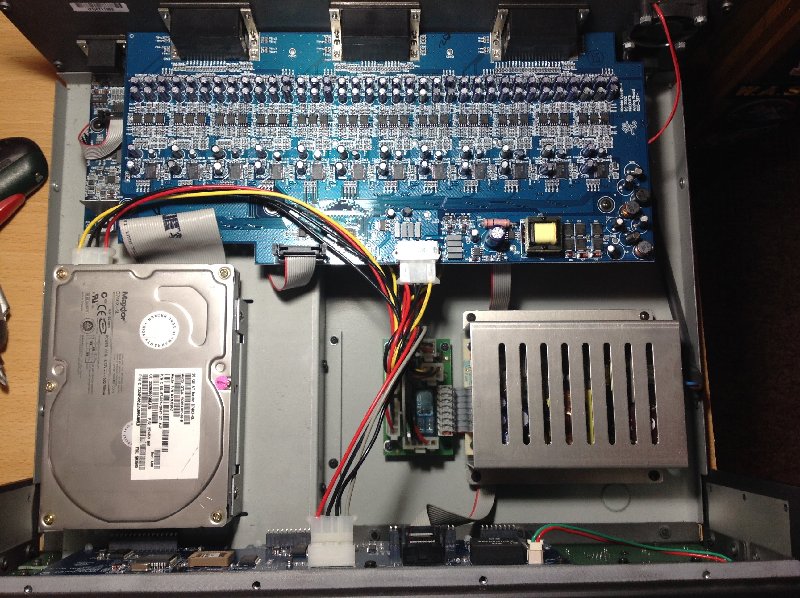
Saying that I think that whereas the operating system for the HDR/MDR is on the hard drive, it looks as of the basis of the operating system is on an eprom on the front facia circuit board as in this photo.


Anyway the upshot of all this investigation is that my SDR will not update as per the instructions on the forum database with all the PDF instructions SDR v1.0.4 Release Notes.pdf and the zip files starting with SDR_1.0-1.04.zip and as much as i try i cannot get the SDR_1.0-1.04.zip to do as its told, and its still stuck in USB mass storage mode.

the only thing I can think of is to hope that some kind soul here on the forum with a working SDR would be willing to copy what operating system they have on their hard drive and send me a copy of the file, I can send a Compact flash to them to put the file on and also pay them for their time and costs incurred.
Im just hoping that my plan to get this unit back up and running is the correct one and i'm not misunderstanding how the firmware and software actually works.
I had thought to contact Mike Rivers and he seems a completely aproachable guy by all accounts so I took a good look at his website and he has this posted on the software link page regarding the SDR...........
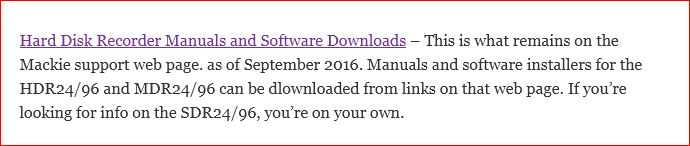
So my only next step is to buy another fully working SDR and make the software copy from that and see if it loads into the one ive got then sell the other or keep as a back up.............lets see what happens,
Thanks for reading chaps.
-
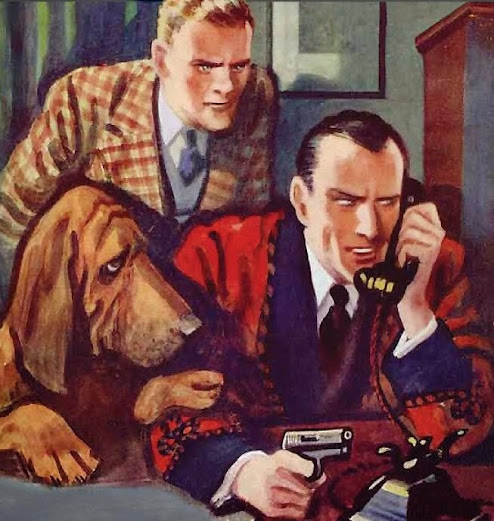
Steam Radio - Registered user
- Posts: 74
- Joined: Fri Apr 03, 2015 5:11 am
- Location: West Wales UK
Re: SDR stuck in USB mass storage mode
I never saw an SDR in real-life, so maybe I shouldn't comment, but then again... maybe there's something useful in these speculations...
My guess how all this is supposed to work from a technical side (and you probably figured as much yourself, already), is that the SDR would first check for a file named "SDR.FW" on the root of the harddrive after being powered on, and if that's not there, would then proceed to boot the OS from the EEPROM (if the "SDR.FW" file IS found, it attempts to copy/write it's content to the EEPROM chip).
So, for troubleshooting purposes, I'd try this:
1. Make sure the harddrive is within supported specifications by the SDR (e.g. not larger than it supports)
2. Make sure the harddrive is recognized by the SDR (e.g. does it show up in the "format" options on the SDR itself?)
3. Make sure the harddrive is formatted in a way the SDR can read (I don't know what format that is, but on the HDR, you have to format using the HDR's format command itself... formatting from a PC causes trouble, as far as I recall).
4. Make sure the "SDR.FW" file is on the ROOT of the drive and properly renamed (I don't know if the SDR's file-system is case-sensitive, but I'd try in all upper-case, and all lower-case, just to be certain).
5. After rebooting at least once, with the SDR.FW file in place, I'd try if it changes anything if you remove that file from the drive again and reboot. Maybe it always goes into USB mass storage mode to copy the file, but can't exit it after copying (essentially, causing the firmware to be copied into the EEPROM repeatedly on every boot - but never getting past that point).
If all this doesn't work, then yeah... I'd try to get the 1.0 version of the firmware file next. And if that doesn't work, would possibly lift the EEPROM chip out of the socket carefully, clean the contacts with Isopropyl-Alcohol and put it back, then try again...
But again - I've never seen an SDR myself. So, the above is just wild speculation, from my experience of how "computer personalities" like to "think" about these things.
In other words, sometimes it's just little stuff, like that the FW file can't be found b/c of the drive format or size, or goes into a loop b/c the file is still there and it doesn't expect it, etc.
Sorry if this is all way off the mark - which is pretty likely
Best of luck, though!!
My guess how all this is supposed to work from a technical side (and you probably figured as much yourself, already), is that the SDR would first check for a file named "SDR.FW" on the root of the harddrive after being powered on, and if that's not there, would then proceed to boot the OS from the EEPROM (if the "SDR.FW" file IS found, it attempts to copy/write it's content to the EEPROM chip).
So, for troubleshooting purposes, I'd try this:
1. Make sure the harddrive is within supported specifications by the SDR (e.g. not larger than it supports)
2. Make sure the harddrive is recognized by the SDR (e.g. does it show up in the "format" options on the SDR itself?)
3. Make sure the harddrive is formatted in a way the SDR can read (I don't know what format that is, but on the HDR, you have to format using the HDR's format command itself... formatting from a PC causes trouble, as far as I recall).
4. Make sure the "SDR.FW" file is on the ROOT of the drive and properly renamed (I don't know if the SDR's file-system is case-sensitive, but I'd try in all upper-case, and all lower-case, just to be certain).
5. After rebooting at least once, with the SDR.FW file in place, I'd try if it changes anything if you remove that file from the drive again and reboot. Maybe it always goes into USB mass storage mode to copy the file, but can't exit it after copying (essentially, causing the firmware to be copied into the EEPROM repeatedly on every boot - but never getting past that point).
If all this doesn't work, then yeah... I'd try to get the 1.0 version of the firmware file next. And if that doesn't work, would possibly lift the EEPROM chip out of the socket carefully, clean the contacts with Isopropyl-Alcohol and put it back, then try again...
But again - I've never seen an SDR myself. So, the above is just wild speculation, from my experience of how "computer personalities" like to "think" about these things.
In other words, sometimes it's just little stuff, like that the FW file can't be found b/c of the drive format or size, or goes into a loop b/c the file is still there and it doesn't expect it, etc.
Sorry if this is all way off the mark - which is pretty likely
Best of luck, though!!
-

Y-my-R - Premium Member

- Posts: 590
- Joined: Mon May 29, 2017 12:14 am
- Location: Van Nuys, CA
Re: SDR stuck in USB mass storage mode
Hi Y-my-R
I am extremely grateful for you taking the time and effort on my behalf to help with this problem and you've gone through an extensive checklist of possible reasons that may be causing this unit not to work, and I think you've pretty much got it correct in your assumption as to what's going on.
You say you've never seen an SDR but I can see from your knowledge and understanding of how these things work that you can extrapolate from the information I've given some of the myriad of things to check and you've certainly given me food for thought and I'm going to implement as much of what you've told me as I can in my next attempt at getting this machine to operate correctly.
There is a 20 Gig hard drive in the unit which is well within the normal operating needs of this machine, it's a fresh formatted hard drive which has been formatted on an HDR, it shows up as a formatted hard drive when I plug the SDR into a laptop ( the hard drive is showing as SDR_INTERN) but the SDR itself doesn't show any details of the hard drive on the LCD on the front because the machine just goes straight into USB MASS STORAGE MODE and doesn't boot normally in any way whatsoever, so it appears the operating system isn't installed on the hard drive in the proper way as far as I can tell, it's not even getting as far as trying to read the EEPROM ( that can be an issue according to Mackie because if the EEPROM has failed then it has to be re-flashed by Mackie according to the blurb on the instruction manual).
Most of what you said about the SDR.FW file I've implemented as per the manual, I've copied and pasted as per the instructions, so I copy the SDRREC.REC file directly to the root of the hard drive, once that's done I edit the file to SDR.FW then reboot the SDR.
It's supposed to then show the option to reboot on the LCD and you have to press the far right button just below the LCD but it just shows the MASS USB mode, so I have to manually reboot, unfortunately the unit goes straight back into USB mass storage mode once switched back on again and shows no options so after rebooting it's back to square one.
Also when I check the hard drive to see if the SDR.FW is still there its not!!! It's just disappeared , which is rather strange it seems as if it's self deleted, so I'm really not sure what's going on there.
I've also tried using upper and lower case when renaming the SDR file but it still disappears, as you hinted it may have transferred into the EEPROM but with my limited knowledge of these things I'm just guessing.
I had thought at one time that putting a fresh hard drive into the unit would cause the unit to automatically add the initial 1.0 operating system from the EEPROM to the hard drive then it has to be upgraded to 1.4 , this was just me guessing with my usual trial and error system but again I'm not making any progress, but on the upside I'm learning more and more about this unit and with the help from you chaps on the forum I'm sure this dragon will be slain,
I'm going to get tooled up with the right static protection tomorrow and remove the EPROM, clean with isopropyl and reseat it as a precaution as you suggest.
Big thanks for your suggestions, gave me lots to think about.
It's worth mentioning that there is a facility to do a flash recovery by simultaneously pressing the two furthest buttons under the LCD screen while switching on and it does successfully go into the flash recovery option, as it goes into the flash recovery option it asks you "do you want to go ahead yes or no?" on pressing yes it goes through the flash recovery process and then says "flash recovery was successful" and then immediately goes back into USB storage mode, so i'm not really sure what's going on there.
I should also add that when there are one or even two hard drives in the SDR and it's plugged into my laptop via usb both hard drives show up and files can be copied or dragged and dropped into them with no problems, also all connectors in the unit have been cleaned and reseated.
Anyway onwards and upwards and keep smiling.
I am extremely grateful for you taking the time and effort on my behalf to help with this problem and you've gone through an extensive checklist of possible reasons that may be causing this unit not to work, and I think you've pretty much got it correct in your assumption as to what's going on.
You say you've never seen an SDR but I can see from your knowledge and understanding of how these things work that you can extrapolate from the information I've given some of the myriad of things to check and you've certainly given me food for thought and I'm going to implement as much of what you've told me as I can in my next attempt at getting this machine to operate correctly.
There is a 20 Gig hard drive in the unit which is well within the normal operating needs of this machine, it's a fresh formatted hard drive which has been formatted on an HDR, it shows up as a formatted hard drive when I plug the SDR into a laptop ( the hard drive is showing as SDR_INTERN) but the SDR itself doesn't show any details of the hard drive on the LCD on the front because the machine just goes straight into USB MASS STORAGE MODE and doesn't boot normally in any way whatsoever, so it appears the operating system isn't installed on the hard drive in the proper way as far as I can tell, it's not even getting as far as trying to read the EEPROM ( that can be an issue according to Mackie because if the EEPROM has failed then it has to be re-flashed by Mackie according to the blurb on the instruction manual).
Most of what you said about the SDR.FW file I've implemented as per the manual, I've copied and pasted as per the instructions, so I copy the SDRREC.REC file directly to the root of the hard drive, once that's done I edit the file to SDR.FW then reboot the SDR.
It's supposed to then show the option to reboot on the LCD and you have to press the far right button just below the LCD but it just shows the MASS USB mode, so I have to manually reboot, unfortunately the unit goes straight back into USB mass storage mode once switched back on again and shows no options so after rebooting it's back to square one.
Also when I check the hard drive to see if the SDR.FW is still there its not!!! It's just disappeared , which is rather strange it seems as if it's self deleted, so I'm really not sure what's going on there.
I've also tried using upper and lower case when renaming the SDR file but it still disappears, as you hinted it may have transferred into the EEPROM but with my limited knowledge of these things I'm just guessing.
I had thought at one time that putting a fresh hard drive into the unit would cause the unit to automatically add the initial 1.0 operating system from the EEPROM to the hard drive then it has to be upgraded to 1.4 , this was just me guessing with my usual trial and error system but again I'm not making any progress, but on the upside I'm learning more and more about this unit and with the help from you chaps on the forum I'm sure this dragon will be slain,
I'm going to get tooled up with the right static protection tomorrow and remove the EPROM, clean with isopropyl and reseat it as a precaution as you suggest.
Big thanks for your suggestions, gave me lots to think about.
It's worth mentioning that there is a facility to do a flash recovery by simultaneously pressing the two furthest buttons under the LCD screen while switching on and it does successfully go into the flash recovery option, as it goes into the flash recovery option it asks you "do you want to go ahead yes or no?" on pressing yes it goes through the flash recovery process and then says "flash recovery was successful" and then immediately goes back into USB storage mode, so i'm not really sure what's going on there.
I should also add that when there are one or even two hard drives in the SDR and it's plugged into my laptop via usb both hard drives show up and files can be copied or dragged and dropped into them with no problems, also all connectors in the unit have been cleaned and reseated.
Anyway onwards and upwards and keep smiling.
-
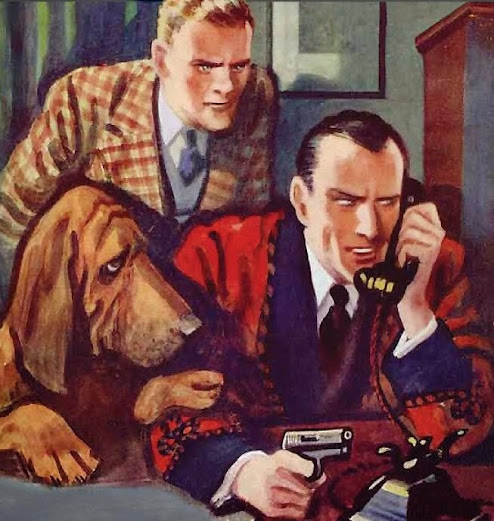
Steam Radio - Registered user
- Posts: 74
- Joined: Fri Apr 03, 2015 5:11 am
- Location: West Wales UK
Re: SDR stuck in USB mass storage mode
Thanks for the nice words... I've been doing tech support for audio hardware and software for several years (not for Mackie, though)... and in the end, the principles are usually pretty similar. That's where those speculations are coming from.
In that sense... my guess would be, that the SDR deletes the SDR.FW file, after it did with it what it needed to - like copying it to the EEPROM. This would prevent it from copying it there repeatedly, and potentially breaking something in the process that already worked out. So, IMO, that the file is gone, looks as if the copy/write process was completed successfully. At least to me, that would be good practice for Mackie to automatically remove the file via the script that's running to copy/write the OS from the SDR.FW file to the EEPROM (or wherever it needs to go).
But again, that's just a guess.
Of course the EEPROM might still have some sort of issue, that prevents the SDR from accessing the EEPROM on boot, and starting the OS from it. If the USB mass storage mode also serves as some sort of failover when that happens, then this might be an indicator.
Since there's a battery in there, that you replaced the battery holder for... do you know what data the battery is supposed to store?
Or in other words, if the SDR is not based on PC hardware (like the D8B and HDR/MDR, which have the battery to store the BIOS settings), and there is no BIOS in the SDR (...I don't know - is there a BIOS where settings can be made?...), then the battery would only be needed if there's some information that needs to be retained between each power-off/on.
For example, some devices that connect to computers (e.g. audio interfaces) have their basic firmware burned permanently onto a chip. Some other devices (e.g. other audio interface models) dynamically load the firmware into a volatile memory every time the device is enumerated (i.e. a connection to the computer is established).
I don't know how the SDR does it... but it's possible that the firmware chip gets cleared on power-off, if the battery doesn't supply the necessary voltage to keep the data stored in the chip, while the device is powered off.
In other words - if the battery/battery-holder replacement didn't work out after all, and the data that is supposed to be kept in memory (or on the chip) disappears every time the device is reset, then it would make sense that it enters "failover" mode, and starts in USB mass storage mode every time it's powered on.
Again, not knowing the SDR... is there any indicator that confirmed that the battery is supplying the power to keep the data in memory (i.e. on the chip)? Like, did anything else change - for example what's displayed when booting up the unit, after you installed the new battery holder, and went through the SDR.FW process at least once? Or is there any sort of setting you can get to and change, and then check if the setting stayed the same after power-off/on?
If there was no change from how the device boots without a battery, compared to how it boots with the battery in the new holder (or a setting you changed wasn't retained), then it's possible that the battery-holder replacement wasn't actually successful, causing the data on the chip to be cleared, every time the device is reset.
One more thought - there isn't something like a jumper on the board for the SDR, to clear the settings - like the CMOS (BIOS) Reset jumper on computers, or in the D8B/HDR CPUs? If that one was moved to the "clear CMOS" position, and you'd somehow have forgotten to move it back, it would clear the data out on every boot, too, of course.
Again, good luck... and sorry that I always type so much. ("I didn't find the time to write a shorter letter" )
)
In that sense... my guess would be, that the SDR deletes the SDR.FW file, after it did with it what it needed to - like copying it to the EEPROM. This would prevent it from copying it there repeatedly, and potentially breaking something in the process that already worked out. So, IMO, that the file is gone, looks as if the copy/write process was completed successfully. At least to me, that would be good practice for Mackie to automatically remove the file via the script that's running to copy/write the OS from the SDR.FW file to the EEPROM (or wherever it needs to go).
But again, that's just a guess.
Of course the EEPROM might still have some sort of issue, that prevents the SDR from accessing the EEPROM on boot, and starting the OS from it. If the USB mass storage mode also serves as some sort of failover when that happens, then this might be an indicator.
Since there's a battery in there, that you replaced the battery holder for... do you know what data the battery is supposed to store?
Or in other words, if the SDR is not based on PC hardware (like the D8B and HDR/MDR, which have the battery to store the BIOS settings), and there is no BIOS in the SDR (...I don't know - is there a BIOS where settings can be made?...), then the battery would only be needed if there's some information that needs to be retained between each power-off/on.
For example, some devices that connect to computers (e.g. audio interfaces) have their basic firmware burned permanently onto a chip. Some other devices (e.g. other audio interface models) dynamically load the firmware into a volatile memory every time the device is enumerated (i.e. a connection to the computer is established).
I don't know how the SDR does it... but it's possible that the firmware chip gets cleared on power-off, if the battery doesn't supply the necessary voltage to keep the data stored in the chip, while the device is powered off.
In other words - if the battery/battery-holder replacement didn't work out after all, and the data that is supposed to be kept in memory (or on the chip) disappears every time the device is reset, then it would make sense that it enters "failover" mode, and starts in USB mass storage mode every time it's powered on.
Again, not knowing the SDR... is there any indicator that confirmed that the battery is supplying the power to keep the data in memory (i.e. on the chip)? Like, did anything else change - for example what's displayed when booting up the unit, after you installed the new battery holder, and went through the SDR.FW process at least once? Or is there any sort of setting you can get to and change, and then check if the setting stayed the same after power-off/on?
If there was no change from how the device boots without a battery, compared to how it boots with the battery in the new holder (or a setting you changed wasn't retained), then it's possible that the battery-holder replacement wasn't actually successful, causing the data on the chip to be cleared, every time the device is reset.
One more thought - there isn't something like a jumper on the board for the SDR, to clear the settings - like the CMOS (BIOS) Reset jumper on computers, or in the D8B/HDR CPUs? If that one was moved to the "clear CMOS" position, and you'd somehow have forgotten to move it back, it would clear the data out on every boot, too, of course.
Again, good luck... and sorry that I always type so much. ("I didn't find the time to write a shorter letter"
-

Y-my-R - Premium Member

- Posts: 590
- Joined: Mon May 29, 2017 12:14 am
- Location: Van Nuys, CA
Re: SDR stuck in USB mass storage mode
Lots of great questions and lots to think about thank you again,
The SDR is radically different from the HDR the MDR and the D8B as they: all being based on a PC system with the operating system stored on the hard drive,whereas the SDR has its operating system on the EEPROM which then has to be updated as per their instructions via copy and paste to the hard drive, there is no CMOS bios to be set as you would on the other three units and no reset jumper to move from what I can see ,
The SDR has no facility for a PC monitor keyboard or mouse as it's not based on a PC to my mind it's more like a hi-fi unit with a battery to retain basic information, but I could be wrong.
I'm assuming the battery is there to remember basic functions like date or memory of the last operations that were performed, the battery was flat when I bought the unit hence the replacement, and I thought that if I had to replace the battery and solder it to the PCB then I might as well put a battery holder in its place, I put a meter on it and it seems to be sending power to the pcb as far as I can tell but the unit does exactly the same default to USB mass mode before and after the battery replacement in fact since I bought it: it worked perfectly for the first two days until the hard drive failed and this has been the problem ever since,
I guess my next question would be does the EEPROM need a battery to help it retain its memory or is the updated firmware retained on the EEPROM with or without battery back up? (you can see the EEPROM in the photo that I put on a post previous on this thread.
I'm not able to see any other information on the LCD as it just goes from initially loading the first page which says "Mackie digital systems SDR 24/96" then it goes straight into displaying "USB mass storage mode",
I'm hoping that another owner of an SDR will be able to tell me what's stored on their internal hard drive so that I can compare it to what I should have on mine, I was unable to see what the hard drive should've had on it before it failed so I'm not really clear as to what should be there.
I may even end up buying another fully working unit just for the sheer bloody mindedness of it to copy and paste whatever is on the hard drive to see if it fixes the problem, but that's going to be a little further down the line although you never know
I'm going to keep on persevering with this as lots of the information that you have given me on both your posts is certainly giving me a lot more to think about and heading me in the right direction also giving more more of an idea as to how this unit should operate.
Many thanks.
The SDR is radically different from the HDR the MDR and the D8B as they: all being based on a PC system with the operating system stored on the hard drive,whereas the SDR has its operating system on the EEPROM which then has to be updated as per their instructions via copy and paste to the hard drive, there is no CMOS bios to be set as you would on the other three units and no reset jumper to move from what I can see ,
The SDR has no facility for a PC monitor keyboard or mouse as it's not based on a PC to my mind it's more like a hi-fi unit with a battery to retain basic information, but I could be wrong.
I'm assuming the battery is there to remember basic functions like date or memory of the last operations that were performed, the battery was flat when I bought the unit hence the replacement, and I thought that if I had to replace the battery and solder it to the PCB then I might as well put a battery holder in its place, I put a meter on it and it seems to be sending power to the pcb as far as I can tell but the unit does exactly the same default to USB mass mode before and after the battery replacement in fact since I bought it: it worked perfectly for the first two days until the hard drive failed and this has been the problem ever since,
I guess my next question would be does the EEPROM need a battery to help it retain its memory or is the updated firmware retained on the EEPROM with or without battery back up? (you can see the EEPROM in the photo that I put on a post previous on this thread.
I'm not able to see any other information on the LCD as it just goes from initially loading the first page which says "Mackie digital systems SDR 24/96" then it goes straight into displaying "USB mass storage mode",
I'm hoping that another owner of an SDR will be able to tell me what's stored on their internal hard drive so that I can compare it to what I should have on mine, I was unable to see what the hard drive should've had on it before it failed so I'm not really clear as to what should be there.
I may even end up buying another fully working unit just for the sheer bloody mindedness of it to copy and paste whatever is on the hard drive to see if it fixes the problem, but that's going to be a little further down the line although you never know
I'm going to keep on persevering with this as lots of the information that you have given me on both your posts is certainly giving me a lot more to think about and heading me in the right direction also giving more more of an idea as to how this unit should operate.
Many thanks.
-
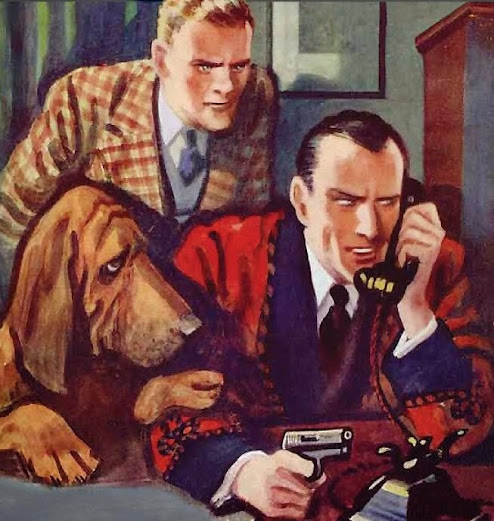
Steam Radio - Registered user
- Posts: 74
- Joined: Fri Apr 03, 2015 5:11 am
- Location: West Wales UK
Re: SDR stuck in USB mass storage mode
I've found a short video from about 8 years ago at a music trade show showing the SDR with a demo guy explaining what the unit is about and what it can do, it will give some idea what the front looks like, and particularly what comprehensive inputs and outputs the back of the unit is populated with, the video is not brilliant quality but should be good enough for a show and tell.
https://www.youtube.com/watch?v=rN1aVUvVIlc

https://www.youtube.com/watch?v=rN1aVUvVIlc

-
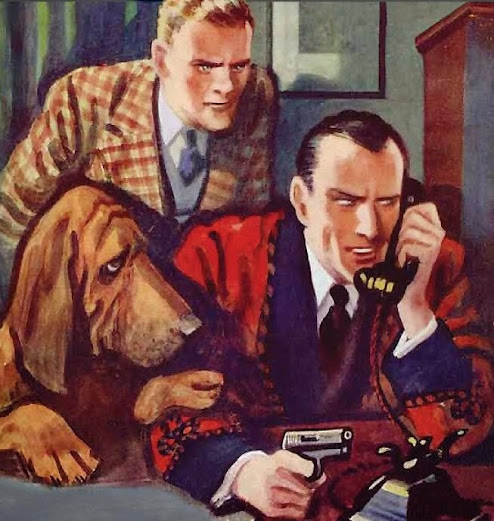
Steam Radio - Registered user
- Posts: 74
- Joined: Fri Apr 03, 2015 5:11 am
- Location: West Wales UK
Re: SDR stuck in USB mass storage mode
Further update on progress (or the distinct lack thereof).
Today I eventually and with great care removed the EEPROM from its socket as per Y-my-R's suggestion and gave the contacts on both the EEPROM and the socket a through clean with isopropyl, set it carefully back in place, waited 10 minutes then switched back on, Big Fat Nothing, well I say nothing, it switched on as it has been and defaults to Mass USB mode as per usual, so no change there.
I'm posting these follow up photos from the Mackie instruction sheet that guides you through the usual set up when upgrading from V1.0 to V1.0.4 and what it shows is the content I should be seeing on the hard drive before upgrading.

Mackie say there should be a project folder, but I've not done any projects as its not working so I'm assuming the folder gets created when a project is started so that makes sense.
However before upgrading there is supposed to be a file which carries the symbols " $SDR$$.$$$ " (close-up photo below) which is not on my hard drive so I think that could be the issue here: that, because that file is missing there is nothing for the SDR to boot from, again I'm just speculating but as the original hard drive failed just after I bought it there is nowhere for me to get this file from.

So my question is, would this have been installed on the harddrive by Mackie before shipping or is this file supposed to be installed in some opersation by the SDR from the EEPROM as part of the startup process?
Any and all speculative comments will be duly welcomed
Today I eventually and with great care removed the EEPROM from its socket as per Y-my-R's suggestion and gave the contacts on both the EEPROM and the socket a through clean with isopropyl, set it carefully back in place, waited 10 minutes then switched back on, Big Fat Nothing, well I say nothing, it switched on as it has been and defaults to Mass USB mode as per usual, so no change there.
I'm posting these follow up photos from the Mackie instruction sheet that guides you through the usual set up when upgrading from V1.0 to V1.0.4 and what it shows is the content I should be seeing on the hard drive before upgrading.

Mackie say there should be a project folder, but I've not done any projects as its not working so I'm assuming the folder gets created when a project is started so that makes sense.
However before upgrading there is supposed to be a file which carries the symbols " $SDR$$.$$$ " (close-up photo below) which is not on my hard drive so I think that could be the issue here: that, because that file is missing there is nothing for the SDR to boot from, again I'm just speculating but as the original hard drive failed just after I bought it there is nowhere for me to get this file from.

So my question is, would this have been installed on the harddrive by Mackie before shipping or is this file supposed to be installed in some opersation by the SDR from the EEPROM as part of the startup process?
Any and all speculative comments will be duly welcomed
-
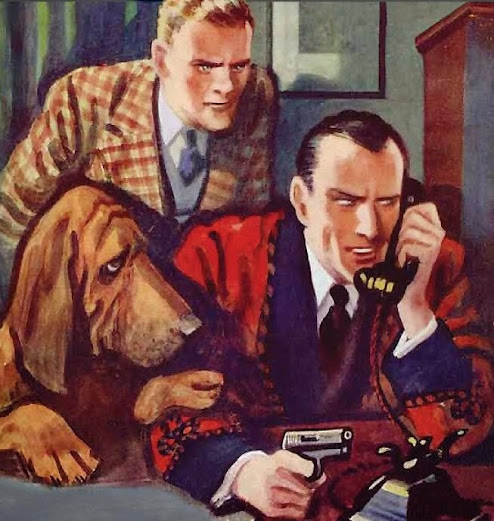
Steam Radio - Registered user
- Posts: 74
- Joined: Fri Apr 03, 2015 5:11 am
- Location: West Wales UK
Re: SDR stuck in USB mass storage mode
Sorry to hear that reseating/cleaning the EEPROM didn't help!
I really feel unqualified to continue to comment, and hope that someone will chime in who has some experience with an SDR... for what it's worth, here's more wild speculation from my vast imaginary world
I don't "really" know what that $SDR$$.$$$ file is all about, but if we're dealing with "Dynamic Firmware" that gets loaded into the chip on every boot, then that data would need to be stored somewhere, while the unit is off. So, it could be that.
So, my guess would be, that the SDR writes the content of the EEPROM to that $SDR$$.$$$ file (after it successfully booted once - USB mode wouldn't count, I'd think), so it knows that it successfully booted off of that before, and can load it back in, if it needs to. Either on every boot, or possibly it could be a firmware backup, that it looks for when the battery fails, and the firmware data was lost on power-down . (in case it loads the firmware into the EEPROM once and keeps it there after shutdown, via the battery).
So, if that was the case, then it's possible that the SDR.FW file and the $SDR$$.$$$ file have the same content. But possibly in a different format (or the SDR.FW file could have some sort of extraction app in it, that reads the data from a different section of the file, and writes it to the chip - so, maybe not a straight 1:1 copy process).
Do both files happen to have the same file-size? If not, then they're probably either for a different purpose, or in a different format (or one includes that extraction app or something).
What I'd try (but there's a bit of a risk, in case the EEPROM can't handle it and might need to be replaced or re-flashed afterwards), would be to rename the SDR.FW file to $SDR$$.$$$, then reboot, and see what happens (if you're willing to risk bricking the EEPROM).
If you have an Editor that is used for development (e.g. BBEdit on the Mac... that's free. Not sure if that, or something like that also exists on PC), then I'd try to open it with that, and compare what's going on inside the files. (Or just try Textedit first... sometimes these files are simple text files).
Stupid question, though (...my tech support past taught me to always ask this stuff, no matter how ridiculous, sorry...) the USB cable is DEtached from the SDR when booting, right? I could imagine that it boots straight to USB, whenever a cable is plugged into the USB port.
If the USB cable isn't connected, and renaming the file doesn't help, then I really don't know what it could be, and should refrain from responding again.
Maybe someone on here would at least be kind enough to send you their $SDR$$.$$$ file, so you can put it on your drive. Maybe it would actually boot from that, if that IS a firmware backup. Then it would still point to the battery not helping to hold the firmware in the chip, though.
Where are you measuring that the battery supplies power to the board? Or to ask the other way around... I'd think that if you just hold the pins of a multi-meter to the positive & negative posts from your battery holder, then you'd get a reading, no matter if power is actually supplied to where it's needed. So, I'd follow the traces on the board, to see to what component it goes, and then measure on the pins that connect to that component, to see if voltage is still present. Having said that, though - I'm terrible with electronics, and have heard before that you can fry something, just by measuring with a multimeter in the wrong spot on a board. So... please try at your own risk... or ask someone who has a clue what to do or not to do with electronics before trying that.
Sorry... I think that's all I can contribute to this, since I just don't know the SDR at all (I understand that it's non-PC hardware and that there's likely no PC-style BIOS, etc. - but that doesn't really help with figuring out what might be wrong, sorry!)
Again, best of luck! Hopefully you'll get it working!
I really feel unqualified to continue to comment, and hope that someone will chime in who has some experience with an SDR... for what it's worth, here's more wild speculation from my vast imaginary world
I don't "really" know what that $SDR$$.$$$ file is all about, but if we're dealing with "Dynamic Firmware" that gets loaded into the chip on every boot, then that data would need to be stored somewhere, while the unit is off. So, it could be that.
So, my guess would be, that the SDR writes the content of the EEPROM to that $SDR$$.$$$ file (after it successfully booted once - USB mode wouldn't count, I'd think), so it knows that it successfully booted off of that before, and can load it back in, if it needs to. Either on every boot, or possibly it could be a firmware backup, that it looks for when the battery fails, and the firmware data was lost on power-down . (in case it loads the firmware into the EEPROM once and keeps it there after shutdown, via the battery).
So, if that was the case, then it's possible that the SDR.FW file and the $SDR$$.$$$ file have the same content. But possibly in a different format (or the SDR.FW file could have some sort of extraction app in it, that reads the data from a different section of the file, and writes it to the chip - so, maybe not a straight 1:1 copy process).
Do both files happen to have the same file-size? If not, then they're probably either for a different purpose, or in a different format (or one includes that extraction app or something).
What I'd try (but there's a bit of a risk, in case the EEPROM can't handle it and might need to be replaced or re-flashed afterwards), would be to rename the SDR.FW file to $SDR$$.$$$, then reboot, and see what happens (if you're willing to risk bricking the EEPROM).
If you have an Editor that is used for development (e.g. BBEdit on the Mac... that's free. Not sure if that, or something like that also exists on PC), then I'd try to open it with that, and compare what's going on inside the files. (Or just try Textedit first... sometimes these files are simple text files).
Stupid question, though (...my tech support past taught me to always ask this stuff, no matter how ridiculous, sorry...) the USB cable is DEtached from the SDR when booting, right? I could imagine that it boots straight to USB, whenever a cable is plugged into the USB port.
If the USB cable isn't connected, and renaming the file doesn't help, then I really don't know what it could be, and should refrain from responding again.
Maybe someone on here would at least be kind enough to send you their $SDR$$.$$$ file, so you can put it on your drive. Maybe it would actually boot from that, if that IS a firmware backup. Then it would still point to the battery not helping to hold the firmware in the chip, though.
Where are you measuring that the battery supplies power to the board? Or to ask the other way around... I'd think that if you just hold the pins of a multi-meter to the positive & negative posts from your battery holder, then you'd get a reading, no matter if power is actually supplied to where it's needed. So, I'd follow the traces on the board, to see to what component it goes, and then measure on the pins that connect to that component, to see if voltage is still present. Having said that, though - I'm terrible with electronics, and have heard before that you can fry something, just by measuring with a multimeter in the wrong spot on a board. So... please try at your own risk... or ask someone who has a clue what to do or not to do with electronics before trying that.
Sorry... I think that's all I can contribute to this, since I just don't know the SDR at all (I understand that it's non-PC hardware and that there's likely no PC-style BIOS, etc. - but that doesn't really help with figuring out what might be wrong, sorry!)
Again, best of luck! Hopefully you'll get it working!
-

Y-my-R - Premium Member

- Posts: 590
- Joined: Mon May 29, 2017 12:14 am
- Location: Van Nuys, CA
28 posts
• Page 2 of 3 • 1, 2, 3
Return to HDR/MDR/SDR recorders
Who is online
Users browsing this forum: No registered users and 6 guests