I know that the HDR24/96 is old enough to have the 32gb limitation, which can often be capped with a jumper for larger drives but it's getting increasingly difficult to come by such low capacity new drives.
Does anyone have some ideas where these can be bought from? I'd consider buying a few at a time.
New hard drives for HDR 24/96
18 posts
• Page 1 of 2 • 1, 2
Re: New hard drives for HDR 24/96
Hi Motophiliac
did you find a place to get the drives from
I could use a few too and like you said they are getting
harder to find. what is one to do when you can't find the
right hard drive and you can't buy the up grade for bigger drives
joe allen
did you find a place to get the drives from
I could use a few too and like you said they are getting
harder to find. what is one to do when you can't find the
right hard drive and you can't buy the up grade for bigger drives
joe allen
- garrett21allen
- Premium Member

- Posts: 517
- Joined: Wed Feb 04, 2009 5:54 pm
Re: New hard drives for HDR 24/96
Some have gone with a solid state drive set up. There is a post on here somewhere where a guy did it to his HDR with good results.
-

Crash - Premium Member

- Posts: 1286
- Joined: Fri Nov 21, 2008 10:05 pm
Re: New hard drives for HDR 24/96
if u r still looking, I have dealt with these people several times with great results.
http://www.ebay.com/sch/mackenziejoyous ... 7675.l2562
Brian
http://www.ebay.com/sch/mackenziejoyous ... 7675.l2562
Brian
- bkbannon3
- Premium Member

- Posts: 35
- Joined: Mon Sep 26, 2011 3:35 am
Re: New hard drives for HDR 24/96
Crash wrote:Some have gone with a solid state drive set up. There is a post on here somewhere where a guy did it to his HDR with good results.
My HDR has internal and external SSD's... with other hardware upgrades... runs like a fucking Scalded Dog...
I can post all about the conversions and upgrades if it's desirable...
Peace
--
Dok
"Too many guitars is just about right..." - [Anonymous Player]
Dok
"Too many guitars is just about right..." - [Anonymous Player]
-

doktor1360 - Premium Member

- Posts: 487
- Joined: Fri Mar 22, 2013 3:33 pm
- Location: Marietta 30062, GA, United States
Re: New hard drives for HDR 24/96
bkbannon3 wrote:if u r still looking, I have dealt with these people several times with great results.
http://www.ebay.com/sch/mackenziejoyous ... 7675.l2562
Brian
Eric Russ... his BIOS upgrades are SPOT-ON, and WELL worth the $$$...
I've got 30+ hrs available on SSD's attached via internal & external storage. Upgrade? It's a No-Brainer if you have the cash available for the BIOS...
--
Dok
"Too many guitars is just about right..." - [Anonymous Player]
Dok
"Too many guitars is just about right..." - [Anonymous Player]
-

doktor1360 - Premium Member

- Posts: 487
- Joined: Fri Mar 22, 2013 3:33 pm
- Location: Marietta 30062, GA, United States
Re: New hard drives for HDR 24/96
doktor1360 wrote:I've got 30+ hrs available on SSD's attached via internal & external storage. Upgrade? It's a No-Brainer if you have the cash available for the BIOS...
What size solid state drives are you using and how did you get them talking to the IDE interface on the HDR motherboard? I assume you used a SATA-IDE adapter. Which one?
I've thought about putting a modern SATA drive in the HDR using one of those adapters, but these days you can hardly buy one smaller than about 500 GB and the operating system is only able to address 130 GB. That's a lot of drive to waste, unless there's a new trick I haven't heard about. I've kind of let my HDRs coast lately. They work fine and I have a pile of IDE drives that work in them so I haven't felt the need to mess with them in the past couple of years.
--
Understanding storage technology is not difficult. It is an ongoing process whereby larger and larger amounts of information can be lost by smaller and smaller mishaps.
Understanding storage technology is not difficult. It is an ongoing process whereby larger and larger amounts of information can be lost by smaller and smaller mishaps.
-
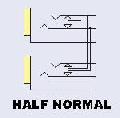
Mike Rivers - Premium Member

- Posts: 77
- Joined: Sat Nov 22, 2008 10:31 pm
Re: New hard drives for HDR 24/96
Mike Rivers wrote:doktor1360 wrote:What size solid state drives are you using and how did you get them talking to the IDE interface on the HDR motherboard? I assume you used a SATA-IDE adapter. Which one?
I've thought about putting a modern SATA drive in the HDR using one of those adapters, but these days you can hardly buy one smaller than about 500 GB and the operating system is only able to address 130 GB. That's a lot of drive to waste, unless there's a new trick I haven't heard about. I've kind of let my HDRs coast lately. They work fine and I have a pile of IDE drives that work in them so I haven't felt the need to mess with them in the past couple of years.
Hey Mike... can't tell you how much I enjoyed reading the "Last Mackie Hard Disk Recorder Manual". Well written, chock fulla details n time savers...
Regarding the SSD's, I got a 160GB SATA II drive locally (for the external) and a 128GB on eBay. It formats the boot media (internal) to a bit less than the 128GB max that the Mackie OS can utilize - the external has somewhere ~ 3-4GB more space allocated to it due to the overhead on the boot media. You can use any SSD that has support for the SATA II interface (3.0GBs) and you'll have drive space left over, but with the cost of storage as it is and the fact that SSD's have a MTF rating of over 1,000,000 hours we'll both be decaying nicely when those drives fail...
I used the following hardware for mounting:
These adapt the SSD's nicely - uniform fit with the footprint the same as a hard disk:
http://www.newegg.com/Product/Product.aspx?Item=9SIA1DS0P64909
Here's the adapters for IDE->SATA II conversion - important because this particular has the drive id jumpers, set it to 'master' and proceed with the install:
http://www.newegg.com/Product/Product.aspx?Item=N82E16812240012
I also got some nice, inexpensive ide-sata power cables for interfacing the power handling requirements. You'll see why these are important if you go to assemble the external M90 to fit the SSD...
Where I'd agree with you regarding your current hard drives where you 'don't fix what ain't broken', the SSD upside of no heat and ZERO moving parts is more than convincing for me - it's as close as it gets to actually having full journaling on the file system without the operating system code being open sourced and tweaked (winks-grins widely)...
Hope this was helpful...
You knew it was coming, so here it is:
[Standard Mgmt Disclaimer] - "Your actual mileage may vary..."
--
Dok
"Too many guitars is just about right..." - [Anonymous Player]
Dok
"Too many guitars is just about right..." - [Anonymous Player]
-

doktor1360 - Premium Member

- Posts: 487
- Joined: Fri Mar 22, 2013 3:33 pm
- Location: Marietta 30062, GA, United States
Re: New hard drives for HDR 24/96
Thanks for the rundown on the SATA transplant. Looks like you did a good jot with your homework. 
That IDE-SATA adapter you found looks more compact than the one I have. Mine will fit where the internal drive is mounted but it's too tight a fit to put on the back of the external drive bay. I get the part about faster and cooler, but you know that flash memory does wear out, in a sense. It has a different failure mode than a mechanical drive, and when it fails, I don't know how successful recovery is, if you really need it.
Personally, I like having a pile of smaller drives around, so I can use them like Mackie intended and use one drive per project. I haven't had one fail yet, but there's less to lose when they do fail.
That IDE-SATA adapter you found looks more compact than the one I have. Mine will fit where the internal drive is mounted but it's too tight a fit to put on the back of the external drive bay. I get the part about faster and cooler, but you know that flash memory does wear out, in a sense. It has a different failure mode than a mechanical drive, and when it fails, I don't know how successful recovery is, if you really need it.
Personally, I like having a pile of smaller drives around, so I can use them like Mackie intended and use one drive per project. I haven't had one fail yet, but there's less to lose when they do fail.
--
Understanding storage technology is not difficult. It is an ongoing process whereby larger and larger amounts of information can be lost by smaller and smaller mishaps.
Understanding storage technology is not difficult. It is an ongoing process whereby larger and larger amounts of information can be lost by smaller and smaller mishaps.
-
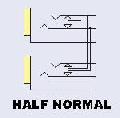
Mike Rivers - Premium Member

- Posts: 77
- Joined: Sat Nov 22, 2008 10:31 pm
Re: New hard drives for HDR 24/96
Mike Rivers wrote:Thanks for the rundown on the SATA transplant. Looks like you did a good jot with your homework.
That IDE-SATA adapter you found looks more compact than the one I have. Mine will fit where the internal drive is mounted but it's too tight a fit to put on the back of the external drive bay. I get the part about faster and cooler, but you know that flash memory does wear out, in a sense. It has a different failure mode than a mechanical drive, and when it fails, I don't know how successful recovery is, if you really need it.
Personally, I like having a pile of smaller drives around, so I can use them like Mackie intended and use one drive per project. I haven't had one fail yet, but there's less to lose when they do fail.
Got a few in a pile in my parts cab - a couple are the actual OEM drives (IBM DeskStar's) from the factory. If you or anyone needs one of these, just hit me up... they work equally as well in the d8b cpu... (I use a CF card in my d8b)...
I completely empathize with the per project allocation for the disks... I've given a LOT of thought to that... just need find a nicely priced lot of SSD's on eBay or something, and that's EXACTLY how I would move forward...
Now if we could only get the d8b OS 5.1 authorization Fart-Knockery straightened out...
Thanx Mike!
--
Dok
"Too many guitars is just about right..." - [Anonymous Player]
Dok
"Too many guitars is just about right..." - [Anonymous Player]
-

doktor1360 - Premium Member

- Posts: 487
- Joined: Fri Mar 22, 2013 3:33 pm
- Location: Marietta 30062, GA, United States
18 posts
• Page 1 of 2 • 1, 2
Return to HDR/MDR/SDR recorders
Who is online
Users browsing this forum: No registered users and 2 guests